Updated 15th November, 2025
Apple's 30% commission on in-app purchases can cut your education app revenue by nearly one-third. A $100 course becomes $70 in your pocket. Over a year, that $300,000 gap forces you to either raise prices or accept thinner margins.
You don't have to accept it. This guide shows you how to navigate Apple App Store fees, strategically choose between in-app purchases and web checkout, and use our flexible monetization to keep more of what you earn.
Understanding Apple App Store fees for education apps
Before you can optimize around fees, you need to know exactly what you'll pay.
What is the Apple Developer Program fee?
The Apple Developer Program costs $99 USD per year for individuals and most developers. This annual membership is mandatory to distribute apps on the App Store and gives you access to developer tools, beta software, app analytics, and submission rights. Educational institutions and nonprofits may qualify for a fee waiver.
No extra fees apply for submitting or updating apps once you're enrolled. Google Play charges $25 as a one-time fee, making Android distribution more affordable upfront.
How do Apple's in-app purchase (IAP) fees work?
Apple's IAP fees work like this:
- Standard rate: 30% commission on all digital goods and subscriptions sold in-app
- Your cut: For every $100 sale, you receive $70 (Apple keeps $30)
- Recent US ruling: You can now include external payment links without Apple's commission, directing users to your website where you pay only processor fees (typically 2.9% + $0.30 for Stripe)
Key differences: Apple's 15% vs. 30% cut
Apple offers reduced commission rates under specific conditions:
- App Store Small Business Program: Developers earning $1 million or less in annual net proceeds qualify for a 15% commission rate on all sales and in-app purchases from day one. If your proceeds exceed $1 million in a calendar year, the standard 30% rate applies for the remainder of that year.
- Subscription renewal after one year: For auto-renewable subscriptions, Apple's commission drops from 30% to 15% after a subscriber completes one year of paid service. Free trials don't count toward this threshold.
Here's the revenue impact for a $50/month subscription:
- Year 1 (30% rate): You receive $35/month ($420 annually per subscriber)
- Year 2+ (15% rate): You receive $42.50/month ($510 annually per subscriber)
This $90 annual increase per retained subscriber makes long-term retention extremely valuable.
Fee comparison across payment methods:
How we help you manage App Store costs
We give you control over how you monetize, letting you choose the path that maximizes your margins while meeting users where they are.
PassionPayments: Lower fees for web checkout
Our PassionPayments service charges a 3.9% platform fee on web checkouts, plus standard Stripe processing fees. For a $100 course, you'd pay roughly $4.20 combined, keeping approximately $95.80.

Compare this to Apple's 30% IAP, which would leave you with $70 from the same sale. That's $25.80 more per transaction, or a 37% increase in your net revenue.
The math gets even better for high-ticket offers. If you sell a $997 annual mastermind bundle:
- Apple IAP (30%): You receive $697.90
- PassionPayments web checkout: You receive approximately $957 (keeping 96%)
Our app monetization features let you set up both pathways, so you can route premium bundles through web checkout and offer mobile-friendly subscriptions via IAP for convenience.
Integrating Apple IAP for mobile convenience
In-app purchases offer seamless, one-tap purchasing authenticated by Face ID or Touch ID. Users trust Apple's payment system, and the frictionless experience can increase conversion rates despite higher fees.
We support IAP integration, handling the technical complexity of StoreKit implementation and server-side receipt validation. You define your products in App Store Connect, and our backend securely validates purchases, delivers content, and manages user entitlements.
For subscriptions, IAP makes sense when:
- Low price points: Your target monthly price is under $30
- Mobile-first buyers: Users primarily discover and purchase on mobile
- One-tap conversion: You want to reduce purchase abandonment with seamless checkout
- Long-term retention: Subscribers will unlock the 15% rate in year two
For creators in the Small Business Program territory (under $1M annually), the 15% IAP rate can be competitive, especially when factored against the user experience benefits.
Choosing the right monetization path for your courses
Most successful creators on our platform use a hybrid approach:
Web checkout for:
- Annual subscriptions and bundles over $300
- One-time course purchases over $100
- Lifetime access offers
- VIP or premium tiers
IAP for:
- Monthly subscriptions under $30
- Mobile impulse purchases
- Consumable credits or tokens
- Ongoing membership access
We charge 0% on external checkouts processed outside PassionPayments, so you can also integrate with Shopify, ClickFunnels, or other payment platforms via Zapier connections if you already have infrastructure in place.
"Passion makes building your own e-learning app fast, simple, and stress-free. With their no-code, drag-and-drop platform, I was able to design, build, and launch a fully functional app in just a few hours—no tech experience required." - Rob M. on G2
Navigating App Store submission requirements for education apps
Fees are only part of the equation. Understanding Apple's review process helps you launch faster and avoid rejection.
Essential guidelines for education content
For education apps, Apple focuses on four key areas:
- Content safety: All educational content must be accurate and appropriate. Apps in the Kids category must comply with COPPA and GDPR privacy laws.
- Pricing transparency: Clearly state all IAP and subscription prices. Hidden fees or unclear auto-renewal terms trigger rejection.
- Privacy policy: Provide a clear, accessible privacy policy detailing data collection, usage, and user control options.
- Demo account: Provide reviewers with a fully functional demo account and any necessary credentials.
Our Launch and Scale plans include guidance for meeting these requirements. The Expand plan offers direct App Store listing support, handling submission complexities for you.
Tips for faster app approval
Typical App Store approval takes 1-3 days for initial submissions, but education apps can face delays if content or IAP setup isn't clear.
Speed up approval by:
- Submitting complete builds: Ensure all features work, links resolve, and placeholder content is removed.
- Writing clear App Review Notes: Explain how your app works, what makes it unique, and how to access premium content. Include demo credentials.
- Testing IAPs thoroughly: Use sandbox tester accounts to verify all purchase flows before submission. Document product IDs and pricing.
- Providing accurate screenshots: Show actual app content, not generic mockups. Avoid overlays or text that obscures functionality.
- Opening developer accounts early: Apply for Apple ($99/year) and Google Play ($25 one-time) developer accounts in Week 1. Approval can take 7-10 days.
Our platform supports over 1,500 creators with a 4.5/5 satisfaction rating, and our responsive support team helps navigate submission hurdles.
Common reasons for app rejection and how to avoid them
Apple commonly rejects education apps for:
- Incomplete functionality: Broken features, placeholder content, or missing core functionality. Test every lesson, video, quiz, and checkout flow on a physical device before submission.
- Misleading metadata: Descriptions or screenshots that don't match your app's actual content.
- IAP violations: Failing to offer IAP for digital content or hiding pricing information.
- Privacy non-compliance: Missing privacy policies, unclear data usage, or no user consent for tracking.
Our app submission support on Expand and Plus plans includes pre-submission audits to catch these issues before they delay approval.
Building a profitable pricing strategy for your app
Smart pricing amplifies the impact of lower fees. Structure offers to maximize lifetime value and minimize commission drag.
Structuring subscriptions and one-time offers
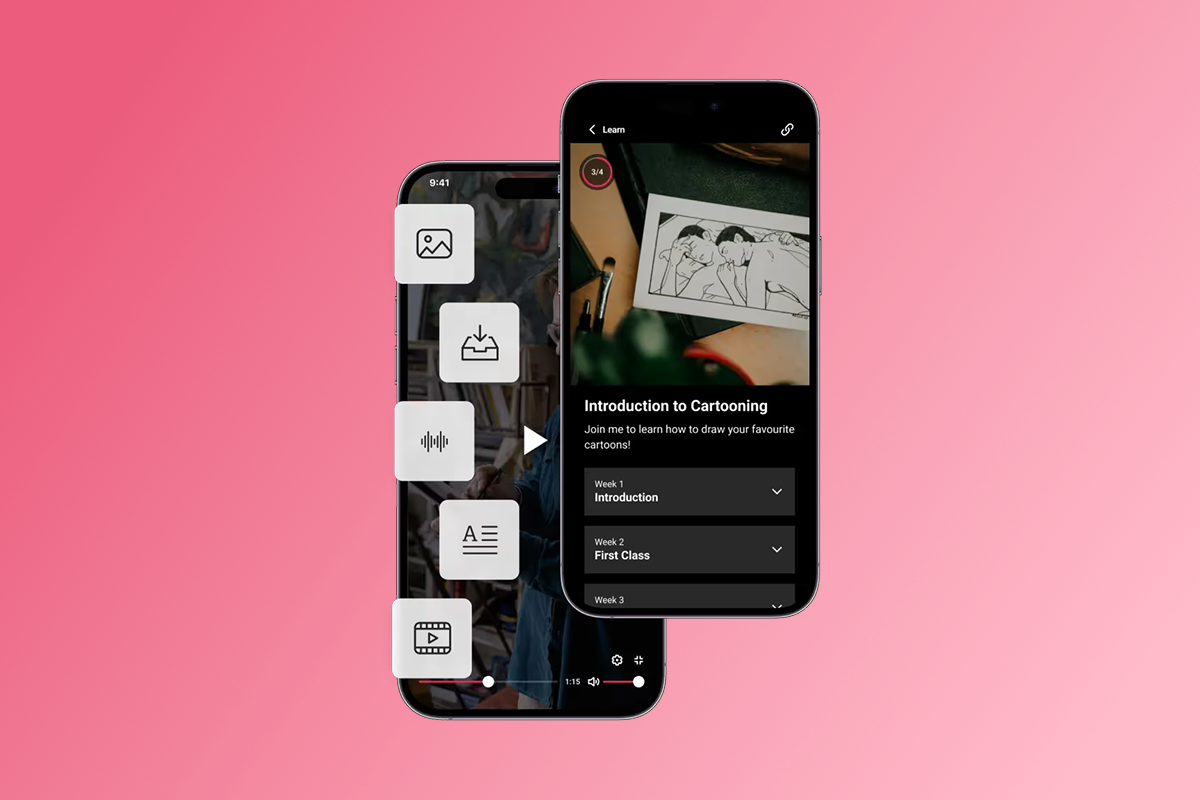
Most education apps thrive on recurring revenue. Monthly and annual subscription tiers provide predictable cash flow and benefit from Apple's reduced 15% commission after year one.
A fitness creator might structure:
- $29/month ongoing membership (IAP for convenience)
- $297/year membership, saves $51 (web checkout for margin)
- $197 one-time 8-week course (web checkout)
This hybrid approach balances convenience and margin optimization.
When to use bundles and external checkouts
Bundles justify higher price points and drive perceived value. A $997 annual VIP bundle might include:
- Content library: All courses and challenges
- Live coaching: Monthly group calls
- Community: Private access and accountability
- Workshops: Quarterly deep-dive sessions
Route these high-ticket bundles exclusively through web checkout. The 3.9% PassionPayments fee keeps $957 in your pocket versus $697 via Apple IAP.
For creators already using external platforms, we charge 0% on external checkouts processed through tools like Stripe, PayPal, Shopify, or ClickFunnels. Connect via Zapier to sync purchases and grant content access automatically.
Revenue comparison across pricing models:
Case study: How creators optimize fees
Our case studies showcase creators achieving six-figure months and mid-five-figure MRR by strategically routing transactions.
One fitness creator routes $29/month subscriptions through IAP for mobile convenience, capturing impulse purchases. Their $497 annual tier and $997 VIP bundle funnel through PassionPayments web checkout, keeping margins above 95%.
Aerial arts platform Cirque+ uses our branded app to consolidate courses, community, and payments, reducing tool sprawl and increasing completion rates with push notifications and in-app challenges.
"What I love about Passion is that it's not just a platform to create your own app – it also provides invaluable training on how to build and sell your course. It's more than just the tech; it's the know-how." - Mathilde N. on G2
Launching your branded education app with confidence
A clear launch plan turns platform features into predictable outcomes.
Your 30-day app launch checklist

Week 1: Foundation
- Open Apple ($99/yr) and Google Play ($25 one-time) developer accounts
- Select plan (Launch, Scale, or Expand) based on submission support needs
- Upload 10 core lessons (videos, PDFs, quizzes)
- Set brand colors, logo, and app name
Week 2: Monetization setup
- Define pricing: monthly, annual, and bundle tiers
- Configure PassionPayments for web checkout
- Set up IAP products in App Store Connect
- Test purchase flows in sandbox environment
Week 3-4: Launch
- Build in-app community and 30-day challenge
- Web app goes live for early access
- Submit iOS and Android builds to app stores
- Prepare launch sequence and Zapier automations
Target outcome: Web app live in 2 weeks, App Store submissions underway by Week 3-4.
Ongoing engagement and retention strategies
Post-launch, engagement drives the economics. Creators report +15-30% completion rates in 90 days with push notifications and in-app challenges.
Push notification cadence:
- Launch week: Daily check-in reminders
- Weeks 2-4: 3x per week lesson nudges
- Ongoing: 2x per week community highlights and wins
Challenge mechanics:
- 30-day kickstart challenges
- Weekly check-ins and progress tracking
- Peer accountability via in-app community
- Milestone celebrations with push notifications
Retention benchmark: Target <6% monthly churn for subscriptions. Our retention benchmark guide for creators shows how push notifications and challenges drive these results.
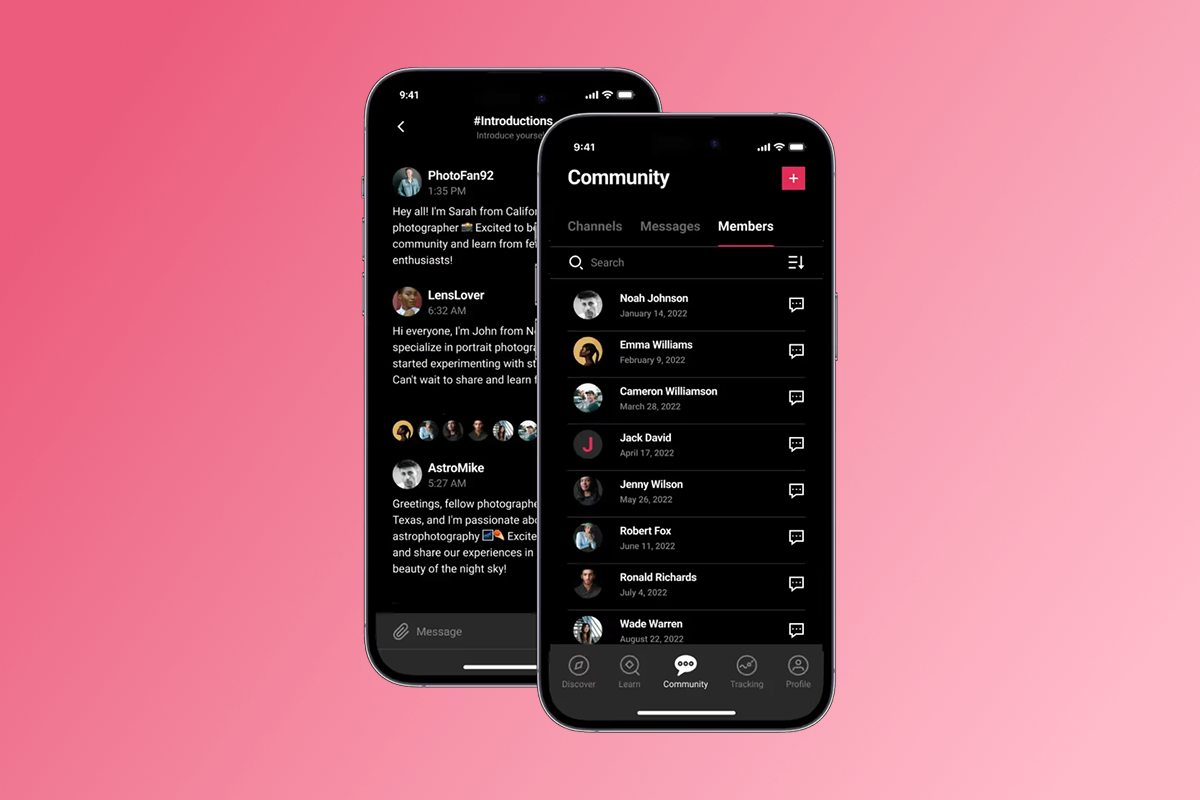
Support for App Store submission
Our Expand and Plus plans include hands-on App Store submission support, pre-submission audits, and guidance on metadata and screenshots.
Launch plan users get self-service resources, including submission checklists and community support. Scale plan adds priority email support for troubleshooting.
"They lay it out clearly and are available for support. The platform is easy to use with clear directions on what to do next." - Michele D. P. on G2
For creators seeking white-glove service, our Plus plan (custom pricing, typically $10K-$20K) includes done-for-you build, submission, migration, and a dedicated success manager.

Own your revenue, own your audience
Apple's 30% cut doesn't have to define your margins. By understanding developer fees, strategically choosing between IAP and web checkout, and using our flexible monetization, you can launch a profitable education app in weeks.
Your $99 Apple Developer Program fee is mandatory. Your 30% commission isn't.
Route high-ticket offers through PassionPayments web checkout to keep 96% of revenue. Offer mobile subscriptions via IAP for convenience, knowing the rate drops to 15% after year one. Use external checkouts with Zapier for zero platform fees.
Most importantly, own the relationship. Our branded mobile app puts your name in users' pockets, with push notifications that reach them directly—no algorithm between you and your audience.
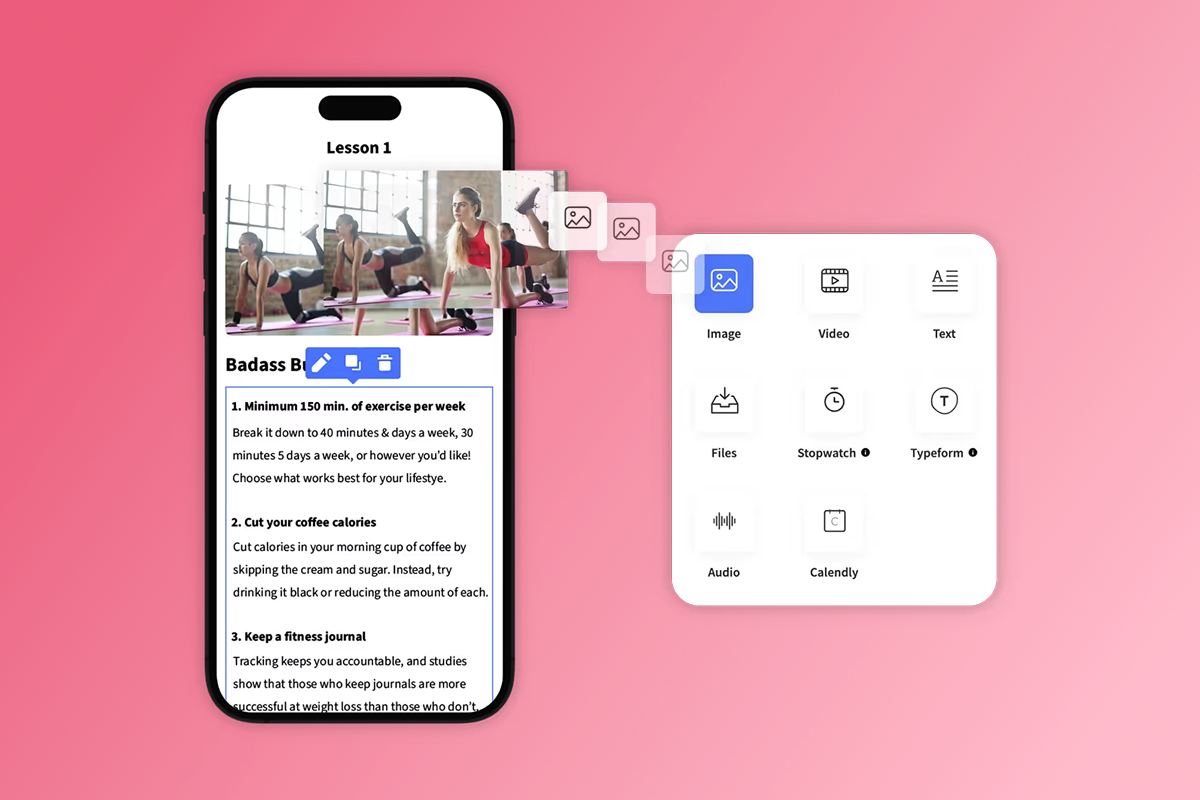
Ready to launch your app and keep more of what you earn?
Try us with a 30-day money-back guarantee. Verify current trial status at signup. See how creators are building $10K+ monthly recurring revenue with mobile-first engagement and smart fee optimization.
Frequently asked questions
How much does it cost to put an app on the Apple App Store?
The Apple Developer Program costs $99 USD per year for individuals and most developers, mandatory for App Store distribution. Google Play charges a $25 one-time fee with no additional submission fees for updates.
Can I avoid Apple's 30% fee entirely?
In the US, you can now include external payment links without Apple's commission, routing users to your website for PassionPayments web checkout (3.9% + Stripe) or external platforms (0% platform fee from us). Most apps must still offer IAP as an option for in-app convenience.
Does Passion charge extra fees on top of Apple's IAP?
No, we add no fee to Apple or Google in-app purchases (the 15-30% goes directly to them). Our 3.9% platform fee applies only to web checkouts through PassionPayments, while external checkouts via Stripe or PayPal carry 0% platform fee from us.
What happens if my app gets rejected by Apple?
Apple will provide specific feedback on why your app was rejected, typically related to functionality, metadata, IAP setup, or privacy compliance. Address the issues and resubmit within 1-2 weeks, or use our Expand plan's submission support to minimize rejection risk.
How long does App Store approval take for education apps?
Typical approval takes 1-3 days for complete, compliant builds, though education apps can face delays if content or IAP setup isn't clear. Open developer accounts in Week 1 and submit by Week 3-4 of your launch plan, using your web app (live immediately) for early access during review.
Key terms glossary
Apple Developer Program
Apple's annual membership program ($99/year) required to develop and distribute apps on the App Store. Includes access to developer tools, beta software, app analytics, and submission rights.
In-App Purchase (IAP)
Digital content or subscriptions purchased within a mobile app, subject to Apple's (15-30%) or Google's fees. Offers seamless one-tap checkout for users.
PassionPayments
Our integrated web checkout system, charging a 3.9% platform fee (plus Stripe processing fees) for purchases made via web browser instead of in-app.
App Store Small Business Program
Apple's reduced commission program offering a 15% rate for developers earning under $1 million in annual net proceeds across all apps.
Server-side receipt validation
The recommended security practice of validating Apple IAP receipts on a secure backend server to prevent fraud and ensure content delivery only to legitimate purchases.














