Updated 4th November, 2025
Your content is polished. Your community is engaged. But getting your app into users' hands means working through two gatekeepers: Apple and Google. Each charges fees, enforces strict guidelines, and can reject your submission for reasons ranging from placeholder text to missing privacy policies.
Most creators underestimate the true cost. Beyond Apple's $99 annual fee and Google's $25 one-time charge, hidden expenses emerge during submission. Rejections for unknown issues can delay your launch by weeks.
This guide breaks down every requirement, timeline, and fee path for both Apple App Store and Google Play Store. We'll show you how to prepare, what triggers rejections, and how Passion.io's no-code platform and submission support helps you launch faster and with fewer surprises.
Why launching a branded app matters for creators
If you're juggling Instagram DMs, a Facebook group, Zoom links, and Stripe checkouts, you already know the pain. Tool sprawl kills engagement.
Own your audience, escape algorithm risk
Social platforms are rented land. An algorithm change can throttle your reach overnight. With a branded mobile app on iOS and Android, you own the relationship. Push notifications bypass algorithms and land directly on users' home screens.
Passion's branded app builder gives you that control. Your logo, your colors, your community.
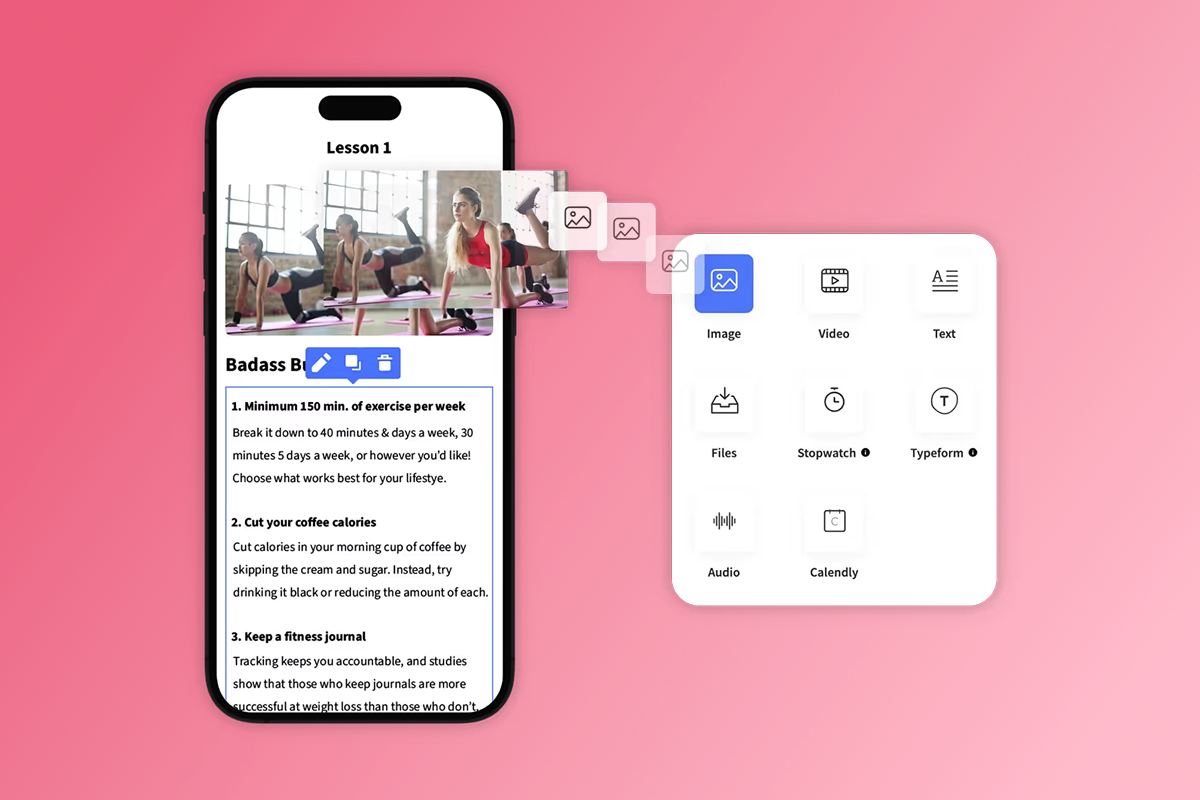
Boost engagement and recurring revenue
Push notifications drive completion rates up 15-30% in the first 90 days, based on Passion case studies. Subscriptions stabilize cash flow. Instead of launch spikes followed by dips, you build predictable monthly recurring revenue with Passion's monetization tools.
"What I love about Passion is that it's not just a platform to create your own app – it also provides invaluable training on how to build and sell your course." - Mathilde N. on G2
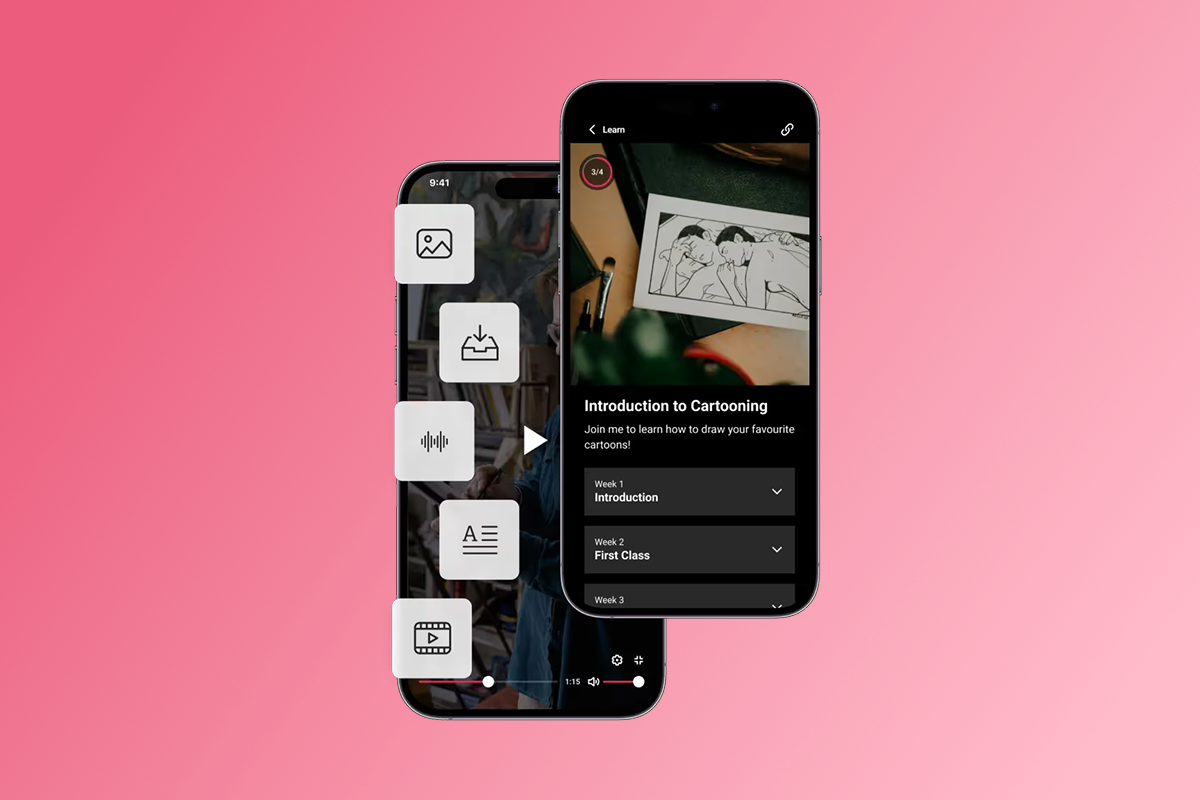
What are the mandatory app store submission costs?
You'll pay $99/year for Apple Developer Program membership and $25 one-time for Google Play registration. If users buy within your mobile app, Apple and Google take 15-30% via in-app purchase fees. Here's the complete breakdown.
Apple Developer Program fees
Apple requires an annual membership: $99/year for individuals or $299/year for organizations. This covers access to Xcode, TestFlight, and App Store Connect, the tools you need to build, test, and submit your app.
You cannot publish to the App Store without this membership. It renews every year, so factor it into your ongoing costs.
Google Play Developer Account fees
Google charges a one-time registration fee of $25. Once paid, you can publish unlimited apps on Google Play without additional annual fees.
This lower barrier makes Android a faster entry point for many creators.
In-App Purchase (IAP) fees
Both Apple and Google take a cut when users buy digital content inside your app:
- Apple: 30% standard commission, dropping to 15% for developers earning under $1 million annually or after one year for subscriptions, as detailed in a SplitMetrics analysis of app store fees.
- Google: 15% on the first $1 million in revenue per developer each year, then 30% beyond that threshold.
You pay these fees only when users buy within your native mobile app using IAP. If users buy via your web app, you avoid IAP fees entirely.
Passion platform fees for payments
Passion offers two checkout pathways to handle payment processing, each with different fee structures:
- PassionPayments (web checkout): A 3.9% Passion platform fee, plus separate Stripe processing fees (typically 2.9% + $0.30). This applies when users buy on your web app or via external links.
- External checkouts: 0% Passion platform fee if you process payments outside PassionPayments using supported methods.
For mobile in-app purchases, Apple/Google's IAP fees apply, but Passion does not add a platform fee on top of those. This flexibility lets you design your pricing strategy and monetize effectively across multiple channels.
What are the key app store submission requirements?
Both Apple and Google enforce strict guidelines. Meeting these standards before submission prevents costly rejections and delays.
Content and functionality guidelines
Your app must work. Apple's Human Interface Guidelines and Google Play's policies require:
- Quality and performance: Apps must be stable and bug-free. Crashes on launch or during testing trigger instant rejection. Passion handles hosting and core app stability, but you should test your content flows on real devices before submission.
- Originality and value: Avoid "template apps" with minimal customization. Your app must offer unique content or a distinct user experience. Placeholder text like "lorem ipsum" or "coming soon" will get flagged.
- User interface and experience: Navigation should be intuitive and mobile-first. Apple reviewers check that buttons work, flows are logical, and the design adheres to platform conventions.
Passion's drag-and-drop builder helps you create high-quality, mobile-optimized interfaces without coding. Templates guide you through best practices for course layouts, community features, and interactive lessons.
Privacy and data security
You must include a privacy policy. Both stores require a clear, comprehensive policy accessible in your app and on your store listing.
- Apple's requirements: Your privacy policy must detail what data you collect, why you collect it, how you use it, and with whom you share it. The App Privacy section in App Store Connect generates user-facing privacy labels, which must be accurate and complete.
- Google's requirements: Similar transparency is expected. Your privacy policy must be live and describe data collection, storage, and sharing practices as detailed in ASOdesk's guide to publishing on Google Play. Apps collecting sensitive data (location, contacts, camera) must explain why at the point of request.
- Data handling best practices: Only request permissions necessary for core functionality. A calculator app requesting location access will be rejected. Use secure transmission (HTTPS) for sensitive data and encrypt stored user information.
"Passion team always answers my emails and questions. Running an app as a computer illiterate creator isn't easy but passion makes it simple!" - Dana Martin on Trustpilot
Metadata and app store listing
Your app's metadata is its first impression. Inaccurate or misleading information is a common rejection reason.
- App name and description: Keep your app name concise (under 30 characters for Apple). Avoid keyword stuffing. Write a clear, factual description that accurately reflects your app's features. Do not exaggerate claims like "the best app" without proof.
- Screenshots and icons: Provide high-resolution screenshots (5-10 for Apple, device-specific for Google) showing your app in action. No placeholder content or unedited mockups. Your app icon must be 1024 x 1024 pixels for Apple and 512 x 512 for Google.
- Keywords and categories: Choose relevant keywords for discoverability. Apple separates keywords from the app name, while Google analyzes your description for search terms.
Passion's Help Center provides pre-submission checklists covering metadata requirements, ensuring you avoid common mistakes like including prices in summaries or using flagged images.
Developer account setup and verification
Before submission, register and verify your developer accounts:
- Apple: Sign up at Apple Developer, pay $99, and accept all agreements. Verification can take 1-2 business days. Set up App Store Connect access and create your app entry before uploading builds.
- Google: Register at Google Play Console, pay $25, and complete any additional identity verification. For organization accounts, you may need to provide a D-U-N-S number.
Start this step early to save time. If your account approval delays, you can lose a week or more from your launch timeline.
How to handle the app store submission process with Passion

Passion streamlines submission by handling technical complexity and providing step-by-step guidance. Here's the proven path from build to approval.
Step 1: Build your branded app (Weeks 1-2)
- Action: Use Passion's no-code builder to create your app. Upload videos, PDFs, and text. Structure lessons with drip schedules, quizzes, and goal tracking. Set up your in-app community with channels and challenges. Apply your branding with logo, colors, and fonts.
- Outcome: Your web app goes live in weeks. Content is migrated, pricing tiers are set (monthly, annual, freemium), and you've tested core flows.
- Passion advantage: The drag-and-drop interface requires zero coding. Templates for fitness coaches, wellness programs, and business courses speed up setup. Interactive lessons, offline downloads, and push notification workflows are built in.
"Passion makes building your own e-learning app fast, simple, and stress-free. With their no-code, drag-and-drop platform, I was able to design, build, and launch a fully functional app in just a few hours..." - Rob M. on G2
Step 2: Prepare for submission (Weeks 2-3)
- Action: Register Apple ($99/yr) and Google ($25 one-time) developer accounts. Finalize app metadata: name, description, keywords, screenshots, and icon. Draft and publish your privacy policy. Complete App Store Connect and Play Console app entries.
- Outcome: Your developer accounts are active, your metadata is polished, and your privacy policy link is live. Your app is ready for technical submission.
- Passion advantage: The platform provides submission preparation guides with checklists for content, guidelines, and agreements. Their support team flags common issues before submission, reducing rejection risk.
Step 3: Submit your app to stores (Week 3-4)
- Action: For iOS, generate your build via Xcode (or let Passion handle it on Expand/Plus plans) and upload to App Store Connect. Select your build, answer export compliance and content rights questions, then click Submit for Review. For Android, upload your signed App Bundle to Google Play Console, configure release details, and start rollout.
- Outcome: Your app enters review queues. Apple typically reviews within 24-48 hours (90% of submissions). Google often completes initial review within a few hours to a few days.
- Passion advantage: On Expand and Plus plans, Passion offers white-glove submission support, including direct assistance with App Store Connect and Play Console submissions. A dedicated success manager walks you through each step, reducing confusion and accelerating approval.
Step 4: Handle reviews and approvals (Weeks 4-8)
- Action: Monitor App Store Connect and Play Console for review status updates. Respond promptly to any requests for clarification or fixes. If rejected, review the feedback, address specific issues, and resubmit.
- Outcome: Your app is approved and live on both stores. Users can download it, and you begin onboarding.
- Passion advantage: If rejection occurs, Passion's support team promptly investigates and makes necessary changes. Their experience launching thousands of apps means they've seen common rejection reasons and know how to fix them fast.
"I have worked with MEGHAN a few times now and she is great! She was able not only to follow through but also found something wrong with my STRIPE account that I was not aware of. She is super friendly and helpful!" - Jennifer Lopez on Trustpilot
Common pitfalls and how to avoid them
Even with preparation, three mistakes trip up first-time submitters and cost you weeks. Here's how to avoid them.
App rejection delays
- Risk: Around 40% of first-time Apple submissions get rejected. Common reasons include crashes, incomplete metadata, misleading screenshots, missing demo credentials, or placeholder content.
- Mitigation: Use Passion's pre-submission checklist to ensure all content is final and functional. Test your app on multiple devices and OS versions. Provide valid test credentials in the "Notes for Review" section. Avoid including prices in app names or using stock photos that violate IP.
If rejected, address only the flagged issues, resubmit promptly, and communicate with review teams via App Store Connect's Resolution Center or Google Play's appeal process.
Unexpected fee structures
- Risk: Misunderstanding when IAP fees (15-30%) apply versus web checkout fees (PassionPayments 3.9% + Stripe) can shrink margins on high-value subscriptions or bundles.
- Mitigation: Clearly define your monetization strategy upfront. Route annual plans and bundles to web checkout for lower fees. Use IAP for convenience purchases and impulse buys on mobile.
Passion's payment processing guide explains fee paths with examples and margin calculations, helping you choose the best pathway for each offer.
Lack of mobile-first experience
- Risk: Apps that feel like repackaged websites get poor engagement. Without push notifications, in-app community, or offline content, users abandon the app and return to the web.
- Mitigation: Build true mobile-first features from day one. Schedule push notification cadences for weekly nudges, launch checkpoints, and challenge reminders. Enable offline downloads so users can access lessons without internet. Activate in-app community channels for peer support.
Passion's platform includes push workflows, community features, and offline mode as core capabilities, ensuring your app delivers a native mobile experience that drives retention.
For more on optimizing retention, read mobile app retention benchmarks for creators.
Proof: Creators launching and growing with Passion
Real creators have worked through app store submission with Passion and achieved measurable results.
Creators launching 30-day challenges inside their Passion apps report significant completion lifts within the first 90 days. The combination of push notifications and in-app accountability drives engagement far beyond email-only reminders.
"I love my passion app and this community! I appreciate so much the support on the journey to create my own app and my business! The professional product for learning as well as the communication with the team is on high level!" - Åsa Lindstedt on Trustpilot
Passion users frequently cite training and support as differentiators. The platform's coaching programs and Passion Academy provide ongoing education on building offers, marketing, and monetization strategies alongside the technical platform.
"I like that there's an easy to follow system to not only build your App but also your Business. It makes you think about the fundamentals of your business so that you can create an app that's suited for your clients' needs." - Emmely C. on G2
For more success stories, explore Passion's app examples on YouTube across fitness, aerial arts, drumming, and business coaching niches.
Launch your branded app with confidence
App store submission involves mandatory fees, strict guidelines, and potential delays. But with clear preparation, a solid no-code builder, and expert support, you can turn this complex process into a repeatable launch playbook.
Passion simplifies every step: build your app in weeks with drag-and-drop tools, prepare with step-by-step checklists, submit with white-glove support on higher tiers, and resolve issues fast if rejections occur. You own the relationship with your audience, escape algorithm risk, and build predictable recurring revenue.
Ready to launch? Try Passion with a 30-day money-back guarantee and verify current trial status at signup. Or book a demo to see how creators like you go from tool sprawl to a branded app in 4-8 weeks with step-by-step submission support.
FAQs
How much does it cost to submit an app to Apple App Store and Google Play?
Apple charges $99/year for an individual developer account or $299/year for organizations. Google charges a one-time $25 registration fee with no annual renewal.
How long does Apple App Store review take?
Apple reviews 90% of submissions within 24-48 hours, though complex apps or those in sensitive categories like finance or health may take 3-5 days or longer.
What are in-app purchase fees for Apple and Google?
Apple takes 30% standard (15% under $1M revenue or after one year for subscriptions). Google charges 15% on the first $1M per developer annually, then 30% beyond that.
Can I avoid IAP fees on Passion?
Yes. Route purchases through your web app using PassionPayments (3.9% platform fee + Stripe) or external checkouts (0% Passion fee) to bypass Apple/Google's 15-30% cut.
What is the most common reason for app rejection?
Crashes, bugs, incomplete metadata, missing privacy policies, and placeholder content are the top rejection triggers. Testing thoroughly and using submission checklists prevents most issues.
Does Passion help with app store submission?
Yes. Expand and Plus plans include dedicated app store submission support with step-by-step guides, checklists, and white-glove service via a success manager who assists with submission and resolves rejections. Launch and Scale plans provide self-service guides and Help Center resources.
Key Terms Glossary
In-App Purchase (IAP): Digital content or subscriptions purchased inside a mobile app, subject to Apple or Google's 15-30% revenue share. Managed through Apple's App Store or Google Play's billing systems.
PassionPayments: Passion's integrated web checkout system charging a 3.9% platform fee (plus Stripe processing) for purchases made on your web app or via external links.
Developer Program: Annual membership required by Apple ($99/year) or one-time fee by Google ($25) to publish apps on their respective stores.
Metadata: Information about your app displayed on store listings, including name, description, screenshots, icon, and keywords. Must be accurate and complete to avoid rejection.
No-code: A software development approach allowing creators to build functional apps using visual interfaces and pre-built components, eliminating the need for traditional coding.
App Store Connect: Apple's web-based platform for managing app submissions, builds, metadata, and analytics for iOS apps.
Google Play Console: Google's dashboard for uploading, configuring, and managing Android app releases, store listings, and performance metrics.
Privacy Policy: A mandatory legal document detailing what user data your app collects, how it's used, stored, and shared. Apps without a clear, accessible privacy policy are rejected by both Apple and Google.














