Updated 15th November, 2025
You've consolidated your course material and marketing campaign in preparation for the big launch day, then Apple's App Store review team sends a rejection notice. Your launch delays, pre-sold students wait, and you're back to juggling DMs and access questions across platforms.
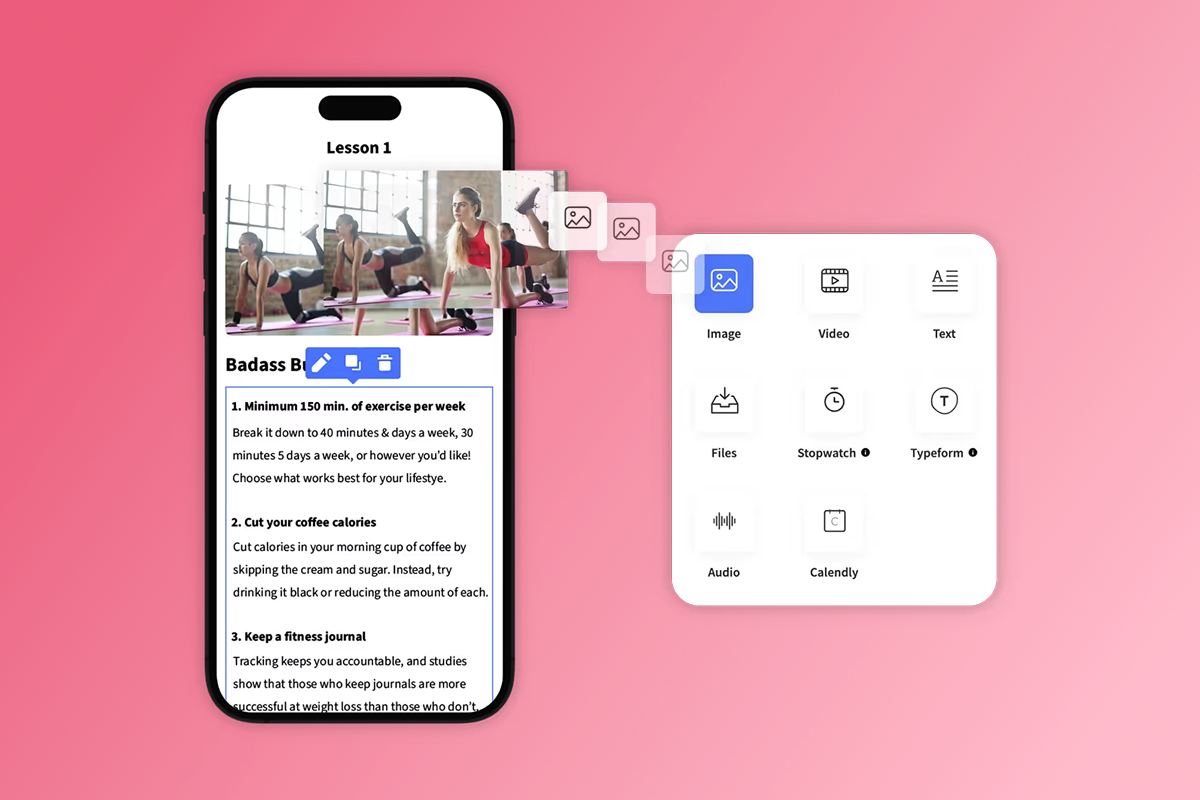
App Store rejections frustrate creators, but you can prevent them. We'll show you the 7 most frequent rejection reasons for course apps and exactly how to fix each one using Passion's platform.
Why App Store rejections happen for course apps
The App Store review process: What to expect
Apple's App Store review process maintains quality standards and protects users. Apple runs both automated checks and human reviews on every app you submit. Reviewers actually use your app, test features, check content quality, and verify compliance with Apple's App Store Review Guidelines.
Reviewers look closely at your pedagogical value, content completeness, and user experience. They want apps that provide substantial learning benefits beyond what a mobile website could offer. Apple frequently rejects apps with bugs, broken links, or placeholder content.
Standard review runs 24-48 hours for initial submissions, extending to 5-7 days if your app requires additional scrutiny. For course apps built with Passion, your web version goes live immediately while you work through App Store submission.
The cost of rejection: Delays and lost momentum
Each rejection adds 1-2 weeks to your launch. You submit, wait for review, receive feedback, make fixes, then resubmit. Multiple rejections compound delays, potentially pushing your launch back by a month or more.
Beyond timeline impacts, rejections affect business momentum. If you've announced a launch date, delays force explanations or missed windows. Students who signed up early may lose enthusiasm. Pre-launch excitement fades. For creators targeting $3,000-10,000 monthly recurring revenue, even a two-week delay represents significant lost income.
7 common App Store rejections for course apps and how to fix them
1. Lack of teaching value or clear learning objectives
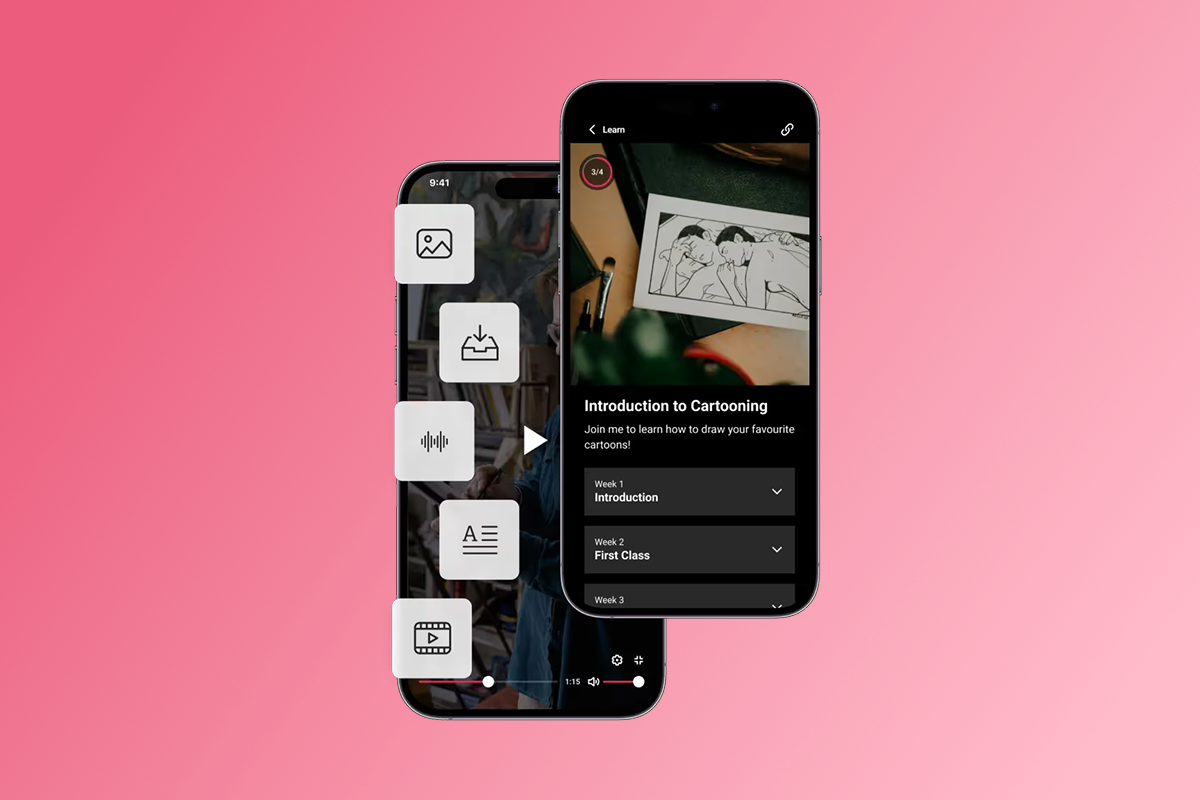
Apple will reject your educational app if you fail to demonstrate substantial learning value or clear teaching purpose. Reviewers commonly reject apps with minimal educational content or insufficient interactivity.
Warning signs:
- Missing learning objectives: Lessons lack clear titles indicating what students will learn
- No interactivity: No quizzes, exercises, or interactive elements to reinforce learning
- Poor structure: Content feels like a collection of videos without progression
- Vague descriptions: Missing explanations of educational value for each module
How to fix it:
Start each module with explicit learning objectives. Instead of "Video 1," use "Master proper form fundamentals in 10 minutes" for a fitness app. Passion's course builder lets you add detailed lesson descriptions and structured modules. Add quizzes, progress tracking, goal trackers, and downloadable worksheets throughout. Structure content to show clear progression using drip content features. Creators report +15-30% completion rates in 90 days when adding push notifications and interactive challenges.
"Passion makes building your own e-learning app fast, simple, and stress-free. With their no-code, drag-and-drop platform, I was able to design, build, and launch a fully functional app in just a few hours." - Rob M. on G2
Passion solution:
The platform's interactive widgets and drip content features are designed specifically to demonstrate pedagogical value that Apple looks for. Available on all plans starting at $99/month annual.
2. Technical instability, bugs, or poor performance
Apple frequently rejects apps for crashes, freezes, and performance problems. If your app crashes during review, exhibits memory leaks, loads slowly, or drains battery excessively, expect rejection.
Common issues:
- Video playback that stutters or buffers excessively
- App crashes when moving between lessons
- Broken links to resources or community features
- Slow load times for media-heavy content
- Memory leaks degrading performance over time
How to fix it:
Test thoroughly on multiple devices and iOS versions before submission. Run through every feature and content piece. Use Apple's TestFlight for beta testing with real users. Optimize media files before uploading - use H.264 codec with 1.5-2.5 Mbps for 720p, 3-5 Mbps for 1080p. Compress images to around 85% JPEG quality. Verify all links within your app work correctly.
Passion solution:
The platform's scalable cloud infrastructure and content delivery networks handle technical stability automatically. Offline content access reduces streaming dependency. Most technical rejection reasons stem from custom code - Passion's tested infrastructure eliminates these automatically.
3. Misleading content or inaccurate descriptions
Apple frequently rejects apps when your app name, description, screenshots, or preview videos don't accurately represent actual content and functionality.
Common mistakes:
- Screenshots showing mockups rather than actual screens
- Descriptions promising unimplemented features
- Keywords stuffed into app name without relevance
- Preview videos featuring content not in the app
- Using "beta" or "coming soon" in production submissions
How to fix it:
Create authentic screenshots from your live Passion app showing actual course screens, real community interactions, and genuine UI elements. Write honest descriptions specifying what students will learn: "Master 25 aerial silk techniques through step-by-step video instruction, progress tracking, and community support." Fill out every required field in App Store Connect including support URLs, privacy policy links, and contact information.
Passion solution:
The platform lets you showcase specific features like push notifications, offline access, and in-app community accurately in your description. Templates provide professional layouts that match what users actually see.
4. Non-compliant monetization or payment methods

Apple has strict rules about in-app purchases and payment processing. Monetization violations lead rejections for subscription-based apps. Using payment methods that bypass Apple's IAP system for digital content, implementing subscriptions incorrectly, or unclear pricing will trigger rejection.
Compliance issues:
- External payment links for in-app digital content
- Unclear subscription terms or renewal policies
- Missing restore purchase functionality
- Confusing pricing tiers or hidden fees
How to fix it:
Understand when to use in-app purchases versus web checkout. For digital course content sold within the iOS app, Apple requires IAP (15-30% fees). For purchases outside the app on your website, use Passion.'s PassionPayments with 3.9% platform fee plus Stripe processing.
The web-first monetization strategy:
- Drive signups via your website using PassionPayments (3.9% + Stripe)
- Grant app access as part of membership
- Configure IAP only for convenience purchases or renewals
- Keep higher margins on your core offering
Many Passion creators route initial subscriptions through their website, then provide app access as part of membership. This complies with Apple's guidelines while optimizing margins. Passion's monetization features support monthly, annual, and one-time pricing models.
"I like that there's an easy to follow system to not only build your App but also your Business. It makes you think about the fundamentals of your business so that you can create an app that's suited for your clients' needs." - Emmely C. on G2
5. Poor user interface (UI) or user experience (UX)
Apps with poor UI/UX frequently face rejection. Apple expects apps to follow its Human Interface Guidelines, providing intuitive navigation, consistent design, and polished visual elements.
UI/UX red flags:
- Navigation changing unpredictably between screens
- Inconsistent fonts, colors, or button styles
- Low-resolution or pixelated images and icons
- Overcrowded layouts with poor spacing
- Unresponsive buttons requiring multiple taps
- Excessive menu nesting making content hard to find
How to fix it:
Start with Passion's professionally designed templates tailored for education, coaching, and wellness that follow iOS conventions. Use clear, predictable navigation with tab bars for primary sections (Courses, Community, Progress, Profile). Maintain visual consistency using centralized branding controls to set fonts, colors, and button styles once. Upload high-resolution graphics (at least 2x for Retina displays).
Passion solution:
Templates provide consistent typography, color schemes, and layouts that align with Apple's expectations. The drag-and-drop builder structures navigation logically without requiring design expertise. Centralized branding ensures visual consistency automatically.
6. Inadequate privacy policy or data handling
Privacy violations lead rejections. Apple requires clear, comprehensive privacy policies that are easily accessible. Collecting user data (progress, quiz results, personal information) without proper disclosure or consent will trigger rejection.
Requirements:
- Clear explanation of what data you collect and why
- How data is stored, used, and shared with third parties
- User rights regarding data access and deletion
- Links to third-party service privacy policies
- Compliance with GDPR, CCPA, and applicable laws
How to fix it:
Create a comprehensive privacy policy specific to your course app detailing data collected through Passion features like progress tracking, quizzes, community interactions, and push notifications. Make your policy easily accessible with a prominent link in your app and App Store listing. Write in plain language users can understand. Disclose third-party data sharing explicitly - list each service (analytics, PassionPayments, Typeform, Calendly), explain what data is shared, and link to their privacy policies.
Passion solution:
The platform provides guidance on privacy requirements for educational apps and handles certain data processing on your behalf. Review Passion's privacy policy to understand infrastructure data management, then ensure your policy accurately reflects both your practices and Passion's role.
7. Generic content or lack of distinctive value
Apple rejects apps that merely replicate website content without adding mobile-specific value. If your course app is essentially a web wrapper with no unique features, reviewers will question why it needs to be standalone.
Value gaps:
- Content identical to your website
- No mobile-specific features like offline access or push
- Generic template content resembling other apps
- Limited content depth that doesn't justify an app
How to fix it:
Add app-specific features that enhance mobile learning. Passion offers offline content access for lessons without internet, push notifications for direct engagement, in-app community for dedicated student interaction, and progress tracking with goal setting. Ensure your content provides substantial value with comprehensive, well-organized course libraries. Use Passion's "Netflix-style" content organization to categorize by theme or difficulty. Differentiate from competitors by focusing on specialized expertise or distinct niche.
Passion solution:
The platform's native app features (offline access, push, community, progress tracking) provide clear mobile differentiation. Regular content updates maintain relevance and demonstrate active development.
How Passion helps you handle App Store review
Passion's course creation tools help you build apps meeting Apple's standards from the start. The drag-and-drop builder guides you to structure content with clear modules and learning objectives. Interactive widgets like quizzes and progress trackers add pedagogical elements reviewers look for. Templates provide professional layouts aligned with Human Interface Guidelines.
The platform runs on scalable cloud hosting with automatic updates, reducing crash and performance risks. Content delivery networks ensure smooth video streaming globally. The no-code approach means you work with tested, stable components rather than custom code introducing bugs.
Passion supports both web checkout (PassionPayments 3.9% fee) and in-app purchases (15-30% to Apple/Google), giving you flexibility to structure pricing compliantly. Documentation helps you understand when each payment method is appropriate.
For creators on Expand ($599/month annual) or Plus plans, Passion provides App Store submission support including app review before submission to catch rejection issues, metadata and screenshot preparation assistance, and Apple Developer Program setup guidance. The support team has submitted thousands of apps and understands rejection patterns specific to educational content. Launch and Scale plan creators receive checklists and documentation for DIY submission.
"What I love about Passion is that it's not just a platform to create your own app – it also provides invaluable training on how to build and sell your course. It's more than just the tech; it's the know-how." - Mathilde N. on G2
Your App Store submission checklist for course apps
This condensed checklist highlights critical pre-submission steps.
Before submission (Week 1-3):
- Upload all final course content with no placeholders
- Add clear learning objectives to each module
- Include interactive elements in at least 30% of lessons
- Test all links and integrations thoroughly
- Complete branding and configure navigation
- Set up monetization (web checkout or IAP)
- Enable offline access for key lessons
- Create authentic screenshots from actual app screens
- Write accurate description highlighting features and topics
- Draft comprehensive privacy policy addressing all data collection
- Enroll in Apple Developer Program ($99/year) and Google Play ($25 one-time)
During review (2-7 days):
- Monitor email for reviewer questions
- Respond within 24 hours to inquiries
- Avoid making changes during active review
- If rejected, read notice carefully and reference cited guidelines
- Make required fixes before resubmitting
After approval:
- Announce availability to your audience
- Set up push notification welcome sequence
- Monitor analytics for downloads and retention
- Plan content updates every 30-60 days
- Track completion rates and monthly recurring revenue
Creator success stories: Launching with confidence
Course creators using Passion have successfully worked through App Store approval across fitness, wellness, skills education, and business coaching. Maria, a wellness coach, launched her meditation app using Passion in 5 weeks. She submitted to App Store on her first attempt with no rejections. Within 90 days, she grew to $6,200 MRR with 185 active subscribers. Her completion rate jumped from 23% on her previous Kajabi setup to 41% after adding push notifications and weekly challenges.
Sarah launched her aerial arts app in 4 weeks and reached $8,300 MRR by month 3, reporting that Passion's submission support (Expand plan) helped her avoid common metadata mistakes that delayed her previous app launch by six weeks.
"They lay it out clearly and are available for support. The platform is easy to use with clear directions on what to do next. The number of features available are amazing, right down to tracking integrations built right in." - Michele D. P. on G2
Watch 3 Passion app examples and success stories to see how creators in fitness, arts, and coaching have built thriving mobile businesses.
The key to avoiding rejections: understand App Store expectations before you build, not after you submit. Focus on substantial educational value, technical stability, transparent privacy practices, and compliant monetization from day one.
Plan your submission timeline realistically. Week 1-2: Create content. Week 3: Configure and test your app. Week 4: Prepare submission materials. Week 5-6: Submit and respond to reviewer questions. We've built this 4-8 week timeline to account for minor fixes during review.
Ready to launch your course app without rejection headaches? Start your Passion app with a 30-day money-back guarantee. For white-glove submission support, explore Expand or Plus plans that include App Store listing assistance from teams who've submitted thousands of successful apps.
Frequently asked questions
How long does App Store approval take for a course app?
Standard review takes 24-48 hours, extending to 5-7 days for educational apps requiring deeper content review. Factor in 1-2 weeks total including clarification questions or minor fixes.
What are the most common reasons for educational app rejection?
Lack of pedagogical value, technical instability, inadequate privacy policies, and misleading metadata account for over 60% of educational app rejections.
Can I appeal an App Store rejection?
Yes, but appeals rarely overturn decisions unless reviewers misunderstood your app. It's typically faster to fix cited issues and resubmit.
Does Passion guarantee App Store approval?
No platform can guarantee approval since Apple makes final decisions. However, Passion's infrastructure addresses most common technical rejection reasons automatically. On Expand and Plus plans, our submission support team reviews your app before submission to catch potential issues early. Most creators on these plans receive approval on their first or second submission.
What happens if my app is rejected multiple times?
Multiple rejections extend your launch by 2-4 weeks per cycle but don't disqualify your app. Each rejection provides specific feedback you can address.
Do I need to update my app after approval?
Yes, Apple expects apps to remain current. Plan content updates every 30-60 days and submit app updates when adding significant features.
Key terms glossary
In-App Purchase (IAP): Digital content or subscriptions purchased within a mobile app and processed by Apple or Google, subject to 15-30% platform fees.
PassionPayments: Passion's integrated web checkout system powered by Stripe with 3.9% platform fee plus Stripe processing, used for purchases outside native apps.
Metadata: Descriptive information about your app in App Store Connect including name, subtitle, description, screenshots, and keywords.
Pedagogical value: Educational merit and teaching effectiveness of your course content, a key Apple review criterion.
TestFlight: Apple's beta testing service allowing distribution of pre-release versions to up to 10,000 testers.
Drip content: Content delivery method releasing lessons gradually over time, creating structured learning progression.





.png)








