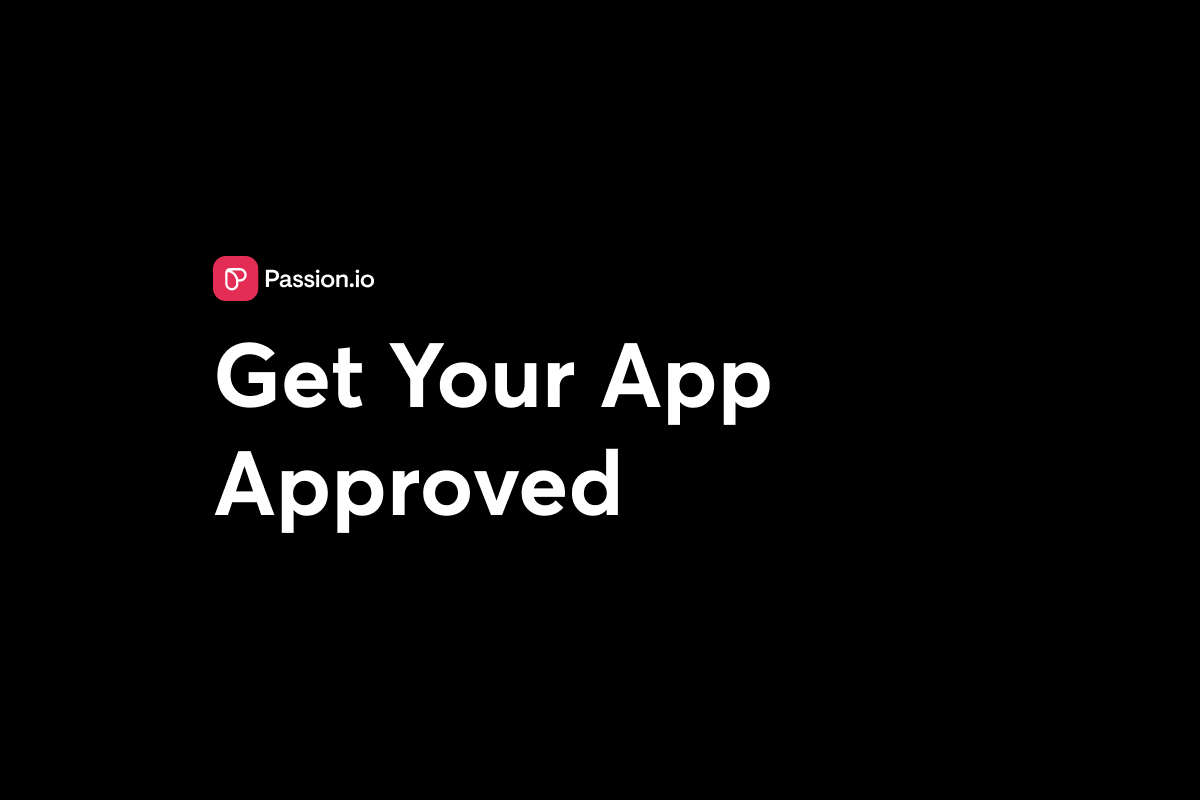Updated 16th November, 2025
Your content is gold, don't let App Store guidelines turn that into a rejection notice. This 7-point checklist, built from real-world launches, shows you exactly how to package your courses and community for swift approval.
Why do app stores reject creator apps for content?
App stores reject creator apps to protect users from misleading claims, inappropriate content, and poor experiences. Both Apple and Google enforce strict content policies to maintain quality standards.
Common content-related rejection reasons
- Objectionable content: Apps containing defamatory, discriminatory, or overtly sexual material face immediate rejection. Apple prohibits content that is insensitive, promotes violence, or depicts illegal activities. This extends to user-generated content in communities, where creators must implement active moderation before launch.
- Misleading metadata: Inaccurate app descriptions, keyword stuffing, or screenshots showing features the app doesn't have trigger rejections. Passion helps creators build accurate representations from the start.
"Passion makes building your own e-learning app fast, simple, and stress-free. With their no-code, drag-and-drop platform, I was able to design, build, and launch a fully functional app in just a few hours—no tech experience required." - Rob M. on G2
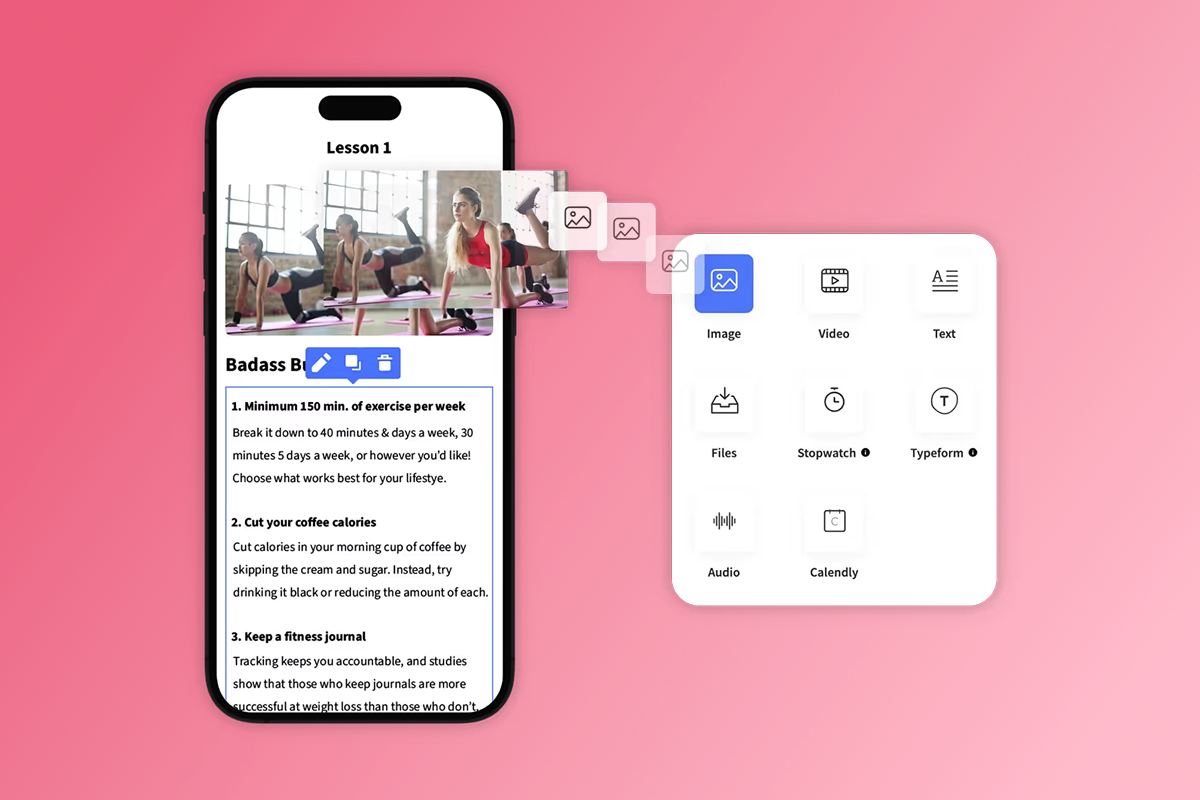
IP infringement: Using third-party content without proper licenses, or creating apps too similar to existing ones, leads to rejection and potential account termination.
The cost of rejection: delays and lost momentum
A single rejection typically adds 1-3 weeks to your launch timeline. If you need to make substantial content changes, expect another review cycle of 1-7 days after resubmission.
App Store vs. Google Play content guidelines comparison
How to prepare your content for app store approval: the 7-point checklist
This checklist addresses the seven areas where creator apps most often face rejection.
1. Clearly define and disclose all monetization paths
App stores require complete transparency about pricing before users make any purchase decision. Apple and Google mandate that you explain what users get for their money.
What to include:
- Upfront pricing disclosure: State which features or content require payment in your store description
- Complete pricing display: Show all tiers (monthly, annual, one-time) in both the store listing and within the app
- Clear value explanation: Tell users exactly what they get for their money at each pricing tier
Passion's monetization setup lets you configure subscriptions, one-time purchases, freemium access, and bundles. You choose between PassionPayments for web checkouts (3.9% platform fee plus Stripe processing) or in-app purchases for mobile convenience (15-30% to Apple or Google).
Common pitfalls:
- Showing a "free" app when core functionality requires a subscription
- Pricing inconsistencies between store listing and in-app pricing
- Hiding subscription terms in small print or buried behind scrolling
- Using external payment links for digital content instead of in-app billing
2. Ensure appropriate user-generated content (UGC) moderation
If your app includes community features, you must moderate content before it goes live or implement tools to remove harmful material quickly. Both platforms require strict UGC controls.
What to implement:
- Terms of use: Require users to accept community guidelines before posting
- Content filtering: Use automated filters or manual review for inappropriate material
- Reporting mechanism: Add a clear "Report" button on all user posts
- Block users: Let members block abusive users from their feed
- 24-hour response: Review reported content and take action within one day
Passion's community features include built-in moderation tools. When a post is reported three or more times, it automatically hides from all users while you review it.
Common pitfalls:
- Launching with no moderation plan
- Ignoring user reports or taking days to respond
- Allowing direct messaging without blocking functionality
- Failing to include contact information for UGC-related issues
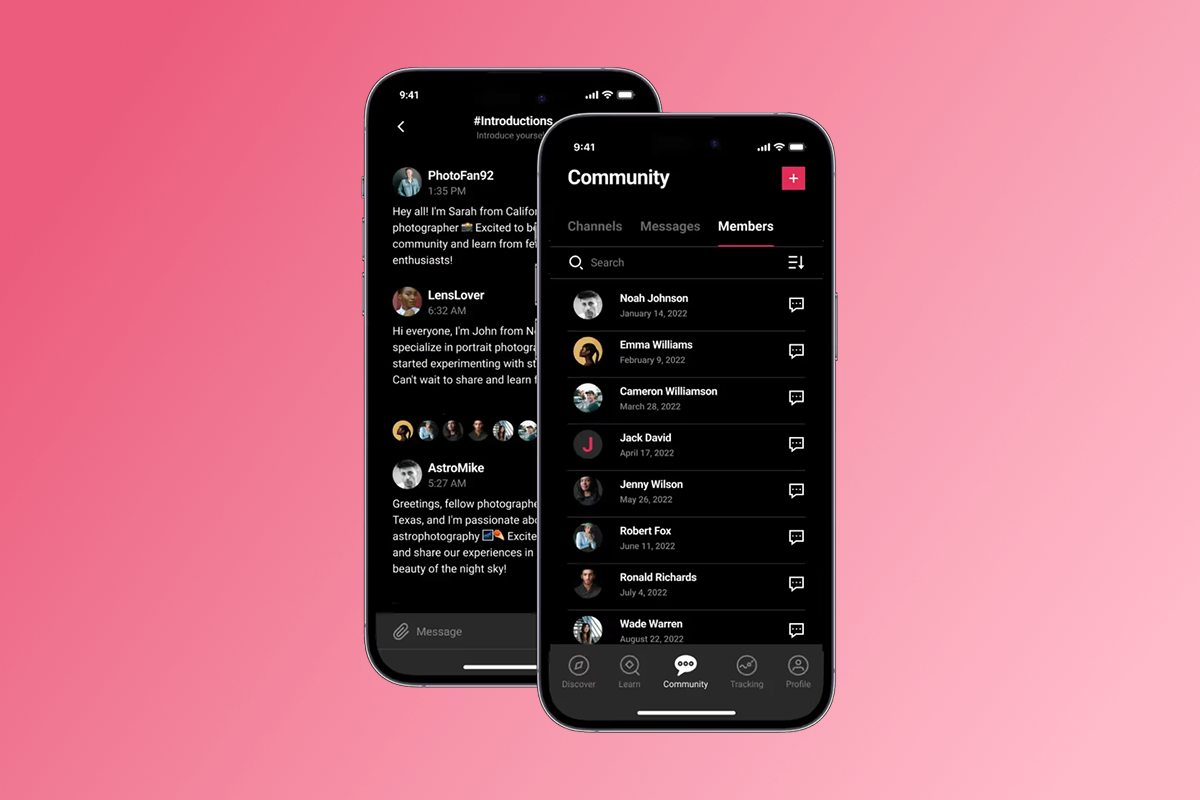
3. Provide clear and accurate app metadata and descriptions
Your app name, subtitle, description, keywords, and screenshots must accurately reflect your app's actual content. Metadata accuracy is a top rejection reason because reviewers compare your store listing to the submitted app.
What to do:
- App name (30 characters max): Choose a unique, descriptive name. Avoid promotional text like "Best Fitness App" or "Free Trial"
- Description: Write 2-3 opening paragraphs introducing your value, then detail features in bullets. Apple descriptions don't affect search. Google Play descriptions are indexed, so integrate keywords naturally
- Screenshots: Use real screenshots from your app, not mockups. Show core UI and key features. All visuals must meet a 4+ age rating
- Keywords (Apple only): Use the 100-character keyword field for search terms. Separate with commas, no spaces between individual keywords
Passion's no-code builder makes it easy to structure content logically into lessons and modules, providing the clear organization that reviewers expect.
Common pitfalls:
- Using placeholder text in any metadata field
- Keyword stuffing descriptions
- Screenshots showing features not yet built
- Mismatched pricing between description and actual in-app offers
4. Avoid misleading claims or guarantees in your content
Both Apple and Google prohibit unverifiable claims, exaggerated results, or promises that could mislead users. App store policies explicitly ban false advertising and emphasize honesty.
What to avoid:
- Promising "guaranteed" weight loss, revenue, or health outcomes without disclaimers
- Claiming "instant" results or "overnight" success
- Using phrases like "#1 app" or "best" without third-party sources
- Showing testimonials without attribution or using fabricated reviews
How to frame benefits honestly:
Instead of "Lose 30 pounds in 30 days guaranteed," say "Our 30-day program includes meal plans, workouts, and community support to help you reach your goals. Results vary based on individual effort."
Common pitfalls:
- Copying competitor claims without proof
- Using stock photos and implying they are your clients
- Including medical advice without disclaimers
5. Respect intellectual property and copyright
You must own or license all content in your app. Copyright compliance is strictly enforced, and violations can lead to immediate rejection or account termination. Apple may request proof of licenses during review.
What to verify:
- Original content: Create your own videos, write your own text, design your own graphics
- Licensed materials: Maintain documentation of your license or permission for third-party content
- Music and audio: Use only royalty-free tracks, commercially licensed audio, or original compositions for background music
- Third-party APIs: Confirm you have permission under service terms for any integrations
Passion integrates with YouTube, Vimeo, and other services to help you embed legally hosted content through Zapier connections to tools you already use.
Common pitfalls:
- Using copyrighted music in course videos without a license
- Copying images from search results without checking usage rights
- Using trademarked names or logos in your branding
6. Offer a consistent and high-quality user experience
Google and Apple require apps to be polished, functional, and intuitive. Both platforms reject apps that feel incomplete.
What reviewers test:
- Navigation: Can users easily find lessons, community channels, and settings?
- Functionality: Do all buttons, links, and videos work without errors?
- Content organization: Are lessons grouped logically into modules or sections?
- Load times: Do pages and videos load quickly without crashes?
- Offline access: If you promise offline content, does it actually download and play without connectivity?
Passion's drag-and-drop builder helps you create professional, structured content with step-by-step learning journeys, automated challenges, and content locking based on progress.
"They lay it out clearly and are available for support. The platform is easy to use with clear directions on what to do next. The number of features available are amazing, right down to tracking integrations built right in." - Michele D. P. on G2
Common pitfalls:
- Submitting with only 2-3 placeholder lessons labeled "Coming Soon"
- Broken video links or PDFs that fail to load
- Confusing navigation where users can't find purchased content
- No clear onboarding flow
7. Maintain content relevance and timeliness
Apple and Google flag apps with outdated information, inactive communities, or stale content during initial review or in subsequent audits.
What to check before submission:
- Copyright dates: Update any "Copyright 2022" text to the current year
- Outdated references: Remove mentions of past events or expired offers
- Community activity: Post welcome messages so the space doesn't appear abandoned
- Course content: Ensure materials reflect current best practices
Passion makes content updates easy. You can edit lessons, add new modules, and refresh community posts anytime without resubmitting to app stores. The platform handles automatic app updates.
Common pitfalls:
- Launching with a single cohort's content and no plan to add more
- Letting community discussions sit unanswered for weeks
- Using screenshots that show dates from 2023 or earlier
How Passion helps streamline your app content approval
Preparing content for app store approval can feel overwhelming, but Passion simplifies the process with built-in features and support designed specifically for creator apps.
Built-in content structuring and templates
Passion's no-code course builder provides drag-and-drop tools to create lessons, modules, and sections. Templates help you organize content logically, making it easy for reviewers to navigate your app.
Clear monetization setup (web vs. IAP)
Passion's monetization tools let you configure subscriptions, one-time purchases, freemium tiers, and bundles. PassionPayments charges a 3.9% platform fee on web transactions, plus Stripe's processing fees. Apple and Google retain 15-30% on in-app purchases. Passion charges 0% on external checkouts processed outside PassionPayments.

Community moderation tools
Passion's in-app community features include moderation controls that meet app store requirements. Members agree to Terms and Conditions before joining and can flag inappropriate content. When a comment receives three or more flags, it automatically hides from all members while you review it. Members can also block other users, and you can delete any post or edit community channels.
App Store submission support (Expand/Plus plans)
Passion's Expand plan includes App Store listing support, while the Plus plan offers white-glove, done-for-you build and submission services.
Passion plan submission support
On Launch and Scale plans, you handle submission yourself using Passion's guides and resources. Expect to budget $99 per year for the Apple Developer Program and $25 one-time fee for Google Play.
Training and playbooks for content best practices
Passion provides training through programs like the Expert Unleashed Challenge and Passion Academy, helping creators master both the technical platform and the business skills needed to sell courses successfully.
"What I love about Passion is that it's not just a platform to create your own app. It also provides invaluable training on how to build and sell your course." - Mathilde N. on G2
What to do if your app content is rejected
Even with careful preparation, rejections happen. How you respond determines whether you lose weeks or get back on track in days.
Review the rejection notice carefully
Apple and Google provide specific reasons for rejection in the Resolution Center (Apple) or via email (Google Play). Match the rejection reason to the appropriate fix: Safety violations need content removal, Performance issues need functionality fixes, and Payment problems need clearer IAP disclosure.
Make necessary content adjustments in Passion
Once you understand the issue, log into Passion and make the required changes. Passion's platform makes content updates fast without rebuilding your entire app.
Resubmit with clear explanations
When you resubmit, use the "Notes for Review" section to explain your changes. Reference the original rejection reason and describe exactly what you fixed.
Example resubmission note: "We received feedback that our app description did not clearly state which content requires a subscription. We have updated the description (lines 2-4) to specify that lessons 1-5 are free and lessons 6-30 require a monthly or annual subscription priced at $29/month or $199/year."
Most resubmissions take 1-3 days if the issue is resolved. If you're on Passion's Expand or Plus plan, you can request support from the Passion team to help navigate rejections.
Ready to launch your compliant creator app?
App Store approval isn't a mystery. It's a checklist. You now have the same 7-point system that has gotten 100+ creator apps approved on the first or second try.
The question is timing. Will you spend the next 4-8 weeks building, preparing, and launching with confidence, or will you add weeks of rejection cycles because you skipped content prep?
Try Passion and get access to the platform, training, and community that simplifies app store approval. We offer a 30-day money-back guarantee. Verify current trial status at signup.
FAQ:
How long does App Store content review take?
Initial Apple reviews take 1-3 days. Google Play reviews complete within 24-48 hours. Add buffer time for developer account setup and potential resubmissions.
What are the most common content rejections for creator apps?
Misleading metadata, unclear monetization, inappropriate user-generated content, and incomplete functionality account for the majority of creator app rejections. Following the 7-point checklist above addresses all four.
Does Passion help with App Store content guidelines?
Yes. Passion's platform includes built-in tools for content structuring, monetization transparency, and UGC moderation that align with app store requirements. Expand and Plus plans include direct submission support.
Can I update my app content after approval?
Yes. You can edit lessons, add modules, update community posts, and adjust pricing within Passion without resubmitting to app stores. Major feature changes or monetization model shifts may require a new review.
What happens if my app is rejected multiple times?
Repeated rejections can flag your developer account. Work closely with Passion support on Expand/Plus plans to resolve issues quickly and avoid account penalties.
Key terms glossary
In-App Purchase (IAP): A transaction completed through Apple's App Store or Google Play's payment system for digital content within an app. Apple and Google retain 15-30% of each transaction.
User-Generated Content (UGC): Any content created by app users, including comments, posts, images, or videos. Apps with UGC must implement moderation tools and reporting mechanisms per app store policies.
Metadata: The information displayed in app store listings, including app name, subtitle, description, keywords, screenshots, and preview videos. Must accurately reflect the app's actual content and functionality.
PassionPayments: Passion's web checkout system powered by Stripe, charging a 3.9% platform fee on transactions. Used for purchases made outside the iOS or Android apps to avoid Apple and Google's 15-30% IAP fees.