Updated 23rd November, 2025
When you build a branded mobile app with in-app community features, you create habit loops that web-only courses can't match. Your members check their phones dozens of times daily but visit your website once a week at best. This guide shows you how to use Passion's community features to turn scattered audiences into engaged subscribers who stick around.
For a complete platform comparison including community management features, see our Classplus vs Passion guide.
Why you need a branded mobile community
From scattered tools to owned engagement
When you build on Facebook groups, Discord servers, or Instagram DMs, you're operating on rented land. Algorithm changes throttle your reach overnight. Groups can be removed without warning. You can't send push notifications when it matters.
Your tech stack probably looks like this:
- Instagram for reach
- Facebook group for community
- A web LMS for courses
- Zoom links scattered in emails
- Stripe for checkout
- Link-in-bio tools to tie it together
That's five to seven platforms just to deliver a single program. Your members can't find content. You spend hours answering "Where's the link?" DMs. Support load grows faster than revenue.
Mobile-first apps create different results. Web-only platforms miss the engagement lift that comes from mobile-first experiences. When you build a mobile app, you create habit loops your web courses can't match. Push notifications appear on lock screens. Offline downloads mean your members access content anywhere. Your in-app community feels immediate, like texting friends rather than checking a forum.
Unlike course platforms built for web-first experiences, Passion treats mobile as the primary engagement channel. You get native iOS and Android apps with true push notification access and offline content that web-first platforms can't match.
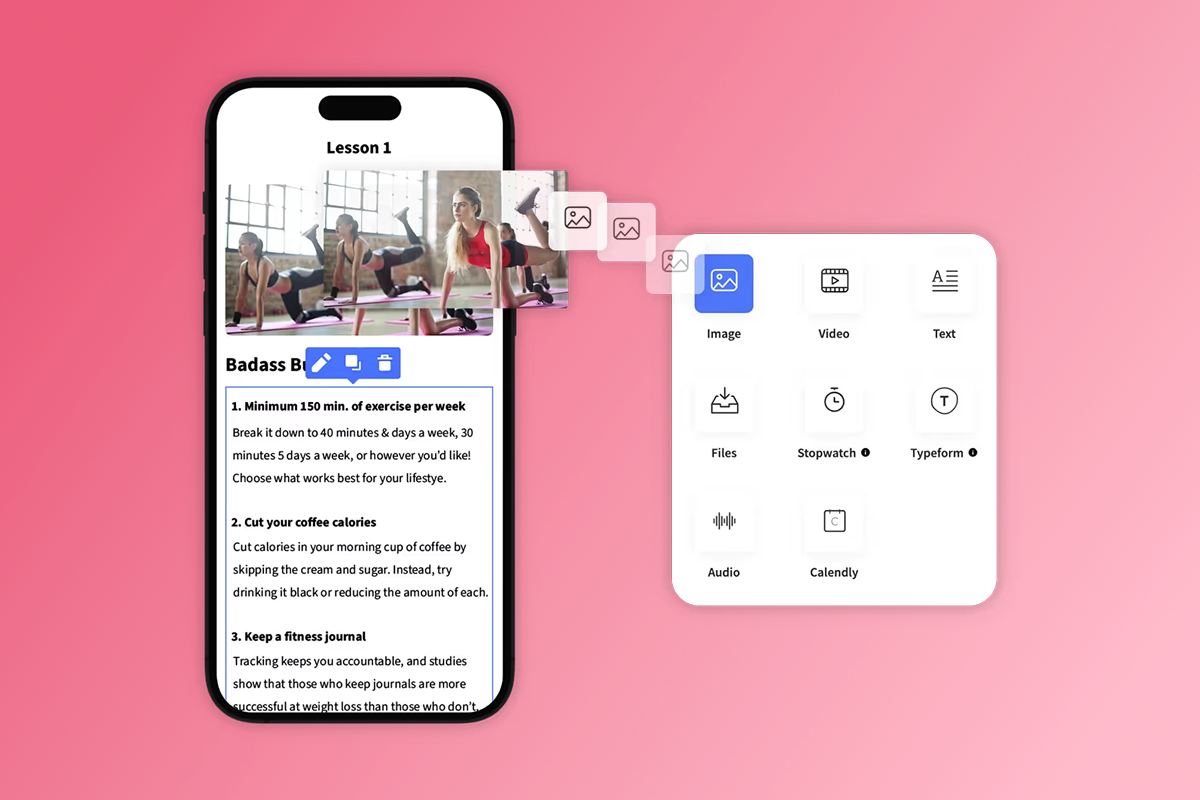
This engagement directly impacts your revenue. Higher completion rates lead to better testimonials and referrals. Active communities reduce your support load because members help each other. Subscription renewals improve when members feel connected to a group, not just consuming content in isolation.
"The number of features available are amazing, right down to tracking integrations built right in." - Michele D. P., G2 review
How Passion builds thriving in-app communities
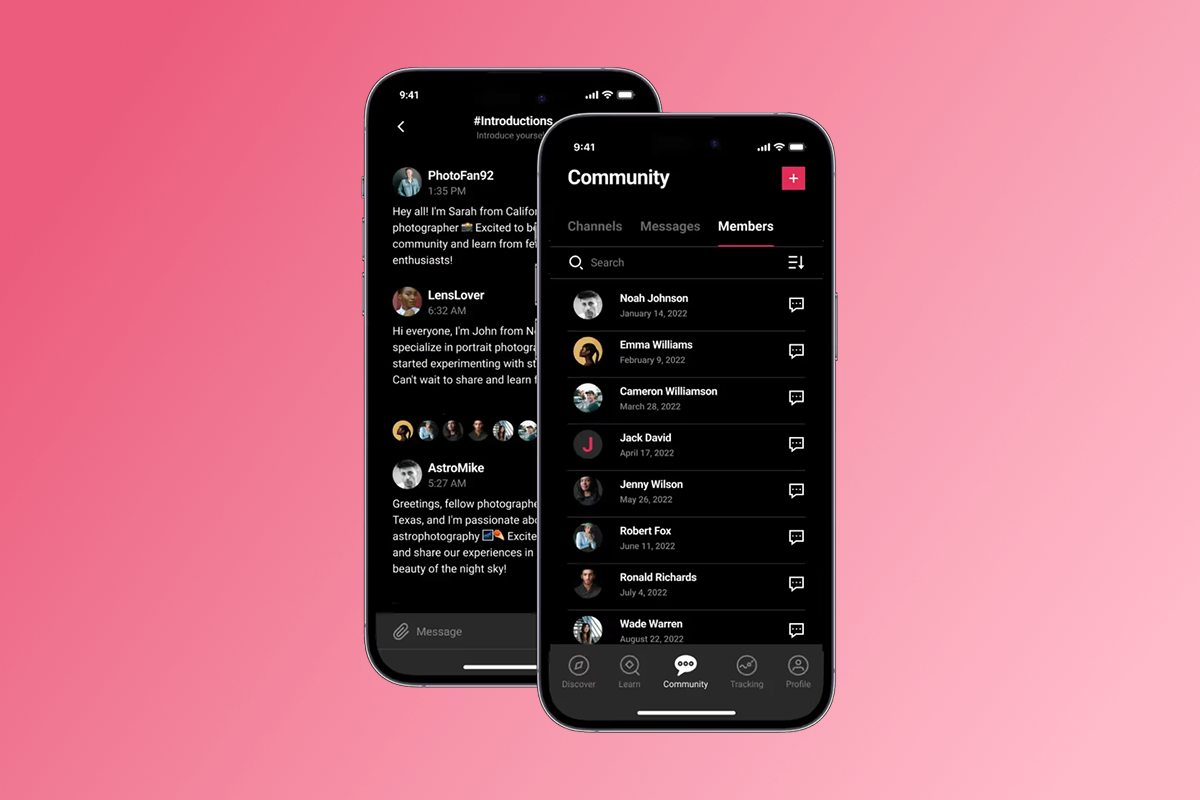
Interactive community feeds and member profiles
You can create unlimited public or private community channels for different discussion topics. Set up channels for onboarding, Q&A, accountability challenges, or niche interests within your expertise.
Your members post photos, videos, voice messages, and comments directly in these feeds. The experience mirrors social media but inside your branded app. You can link channels to specific pricing plans, creating exclusive spaces for premium tiers.
Jay Fenichel, a drum coach with Study The Drums, described the community feature as creating an "ecosystem of community" within his business.
You can see each member's activity history, purchases, and in-app time in their profile, helping you spot who's engaged and who needs a nudge. Tammi Green of GetFitSis used this visibility to build a tight-knit community where members actively engage around health goals.
Control your community settings:
- Enable or disable direct messaging between members
- Allow or restrict creator DMs
- Set posting permissions per channel
- Tag members and pin important posts
- Remove spam and inappropriate content
- Auto-hide content after three reports for your review
Members can also block and unblock other users, giving them control over their own experience.
Engaging challenges and drip content
Challenges create social commitment. When your members publicly share daily progress in a community feed, completion rates jump. Challenge features integrate structured programs with community interaction.
Here's how creators use challenges to drive engagement:
- 30-day transformation challenges: Your members check in daily, share photos, or log workouts. The public accountability drives consistency.
- Drip content schedules: Release new modules weekly or unlock content based on completion milestones to prevent overwhelm.
- Daily routines: Savannah Bohlin of The Portal runs daily interactive energy routines at 6 a.m., providing a consistent touchpoint that builds habit.
- Progress tracking with upsells: Allie Cooper uses quizzes and surveys to tailor the experience and upsell based on engagement.
Strategic push notifications for habit building
Push notifications bypass email inboxes and social algorithms. They appear on your members' lock screens, driving immediate action. You can send timely updates, new content alerts, live session reminders, and motivational nudges through push notification features.
You need to balance cadence and relevance. Start with 2-3 pushes per week:
- Monday: New content drops
- Wednesday: Community highlights or member wins
- Friday: Weekend challenges or upcoming live sessions
Push notifications are available across all plan tiers, though volume limits vary by plan.
Time your pushes strategically. Send lesson reminders when your members typically have free time. Announce live sessions 24 hours ahead and again 30 minutes before. Celebrate milestones when members complete modules or hit challenge goals.
Segment by membership tier, course progress, or engagement level. A member who hasn't logged in for a week needs a different message than someone who checks in daily.
Live sessions and integrated content delivery
Live sessions create urgency and real-time connection. You can integrate with Zoom and YouTube for live streaming directly within your app. Embed live video so your members don't need to click external links or search for meeting IDs.
Business coaches often host weekly Q&A sessions within their app, creating a rhythm where members know they'll get face time on a specific day. This predictability builds anticipation and keeps subscriptions active.
Combine live sessions with community discussion. Before a session, ask your members to post questions in a dedicated channel. During the session, reference community posts. After, continue the conversation in the feed.
You can organize videos, audio, PDFs, and text into structured lessons. Add quizzes, timers, goal trackers, and offline downloads. Style everything with your brand colors, fonts, and logo.
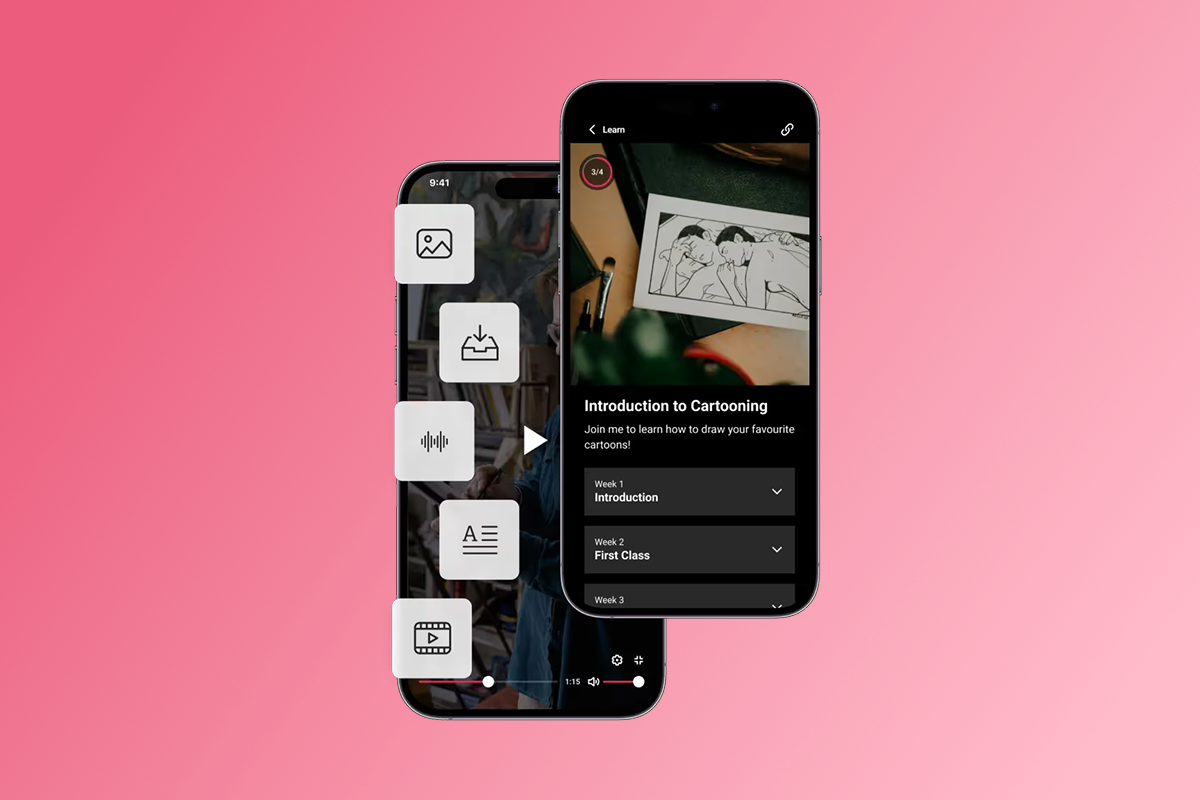
Best practices for maximum engagement
Craft compelling content and challenges
Break lessons into 5-15 minute chunks. Your mobile users prefer shorter, focused sessions over hour-long lectures.
Structure challenges with clear milestones. A "30-Day Flexibility Challenge" works better than a vague "Get More Flexible" program. Define daily actions, share examples, and celebrate progress publicly.
Mix varied formats. Diverse content types keep members engaged and accommodate different learning preferences: video lessons, audio meditations, written guides, and interactive worksheets.
Seed discussions before expecting organic conversation. Tammi Green of GetFitSis prompts members daily with questions like "drop a gif of how you're feeling today" to keep the feed active. She discovered that calling her community a "tribe" working together encouraged feedback and fostered belonging.
Design your push notification strategy
Track which notifications drive opens and which get ignored. Test send times. Fitness creators often see better engagement with morning pushes, while business coaches find evening notifications work better.
Keep messages short and action-oriented:
- Good: "New lesson: 3 Mobility Drills for Hip Flexors"
- Bad: "Check out the latest content we just posted"
Use push to create urgency around live events or limited-time offers. "Live Q&A starts in 30 minutes" drives immediate action.
The notification builder allows scheduling and targeting, making it simple to set up recurring push campaigns for challenges or course launches.
Foster member-to-member interaction
The strongest communities don't rely on you for every interaction. Enable direct messaging so your members can support each other, share tips, and build friendships.
Allie Cooper positions 1:1 member messaging as a premium feature for higher-ticket clients, integrating it with progress tracking. This peer support reduces your workload while increasing perceived value.
Create channels for specific subgroups. A fitness app might have channels for different programs. A business coaching app could have channels by industry or revenue stage.
Designate "group experts" from your most engaged members to answer questions. Celebrate member wins publicly in the feed. This peer support reduces your workload while increasing value.
Tammi Green started her community with a Zoom call where members introduced themselves, which helped solidify early relationships before moving interactions into the app.
Monitor and adapt your approach
Track daily active users, session length, and community post frequency in your member profiles.
Based on successful Passion creators, target 30-40% of members opening the app weekly in month one, rising to 50-60% by month three. Track completion rates per course and per lesson to identify where members drop off.
Review monthly analytics. Which channels see the most activity? Which content gets the most completions? What prompts generate discussion? Double down on what works.
Allie Cooper uses surveys to gather feedback and tailor experiences. This direct input helps you prioritize features and content that members actually value.
Monetizing your mobile community with Passion

Flexible subscription models and one-time offers
You can offer subscriptions (weekly, monthly, annual), one-time purchases, freemium access, and bundles. Most creators start with a monthly subscription for core content and add annual plans at a discount to improve cash flow.
Tiered memberships let you offer different access levels:
- Basic tier: Courses only
- Premium tier: Courses plus community access and live sessions
- Elite tier: Everything plus 1:1 messaging and personalized feedback
This structure creates a clear upgrade path as members see the value of deeper engagement.
Understanding PassionPayments vs. in-app purchase fees
Payment processing fees impact your margins. You can route purchases through PassionPayments for web checkouts or enable in-app purchases for Apple and Google.
- PassionPayments (web checkout): 3.9% platform fee plus Stripe's standard processing fees. Works well for higher-priced offers where you want to control margin.
- In-App Purchases (IAP): Apple and Google retain 15-30% depending on your revenue. Apple's Small Business Program reduces the fee to 15% for developers earning less than $1 million annually. IAP offers convenience but higher fees.
- External checkouts: 0% Passion platform fee when processed outside PassionPayments, though payment processor fees still apply.
Most creators use a hybrid approach. Route core subscriptions through web checkout to keep fees low. Enable IAP for convenience upsells or impulse purchases.
Note: Apple Developer Program ($99/year) and Google Play Developer ($25 one-time) are required for app store listings and separate from Passion platform fees.
Transparent costs and plan features

You can choose from three main tiers based on your audience size and needs:
- Launch: The $99/month plan billed annually ($119 monthly) is suitable for creators testing the platform with limited videos, subscribers, and push notifications.
- Scale: $239/month annually ($299 monthly). Removes Passion branding and expands automations and community features.
- Expand: $599/month annually ($699 monthly). Offers unlimited users, products, communities, videos, push notifications, plus App Store listing support.
- PassionPlus: Custom done-for-you service ($10,000-$20,000 depending on scope) including white-glove build, submission, migration, and dedicated success management.
"I like that there's an easy to follow system to not only build your App but also your Business." - Emmely C., G2 review
Launching your branded mobile community in weeks
Quick app creation and customization
You can design and launch your app in 2-4 weeks without hiring developers using Passion.io's no-code builder. Pick a template, upload your logo, choose brand colors and fonts, and add your content.
Your launch checklist:
- Week 1: Open Apple ($99/year) and Google ($25 one-time) developer accounts. Upload 10-15 core lessons. Set up 2-3 community channels.
- Week 2: Configure subscription tiers and pricing. Test all flows on mobile. Publish web app.
- Week 3: Prepare app store assets (screenshots, icon, description). Submit iOS and Android apps.
- Week 4: Address any reviewer feedback. Finalize push notification sequences.
"What I love about Passion is that it's not just a platform to create your own app – it also provides invaluable training on how to build and sell your course." - Mathilde N., G2 review
App Store submission and timelines
Your web app launches immediately while store submissions are pending. Expand and Plus plans include submission support, while Launch and Scale provide checklists and guidance.
Apple reviews typically take 1-3 days. Google reviews are often faster. If reviewers request clarifications, plan a 1-2 week buffer to address feedback and resubmit.
Most creators have their web app live within 2 weeks and App Store listings within 4-8 weeks depending on plan level.
Go-to-market playbooks and training
Passion provides training programs like the Expert Unleashed Challenge and Passion Academy to help you not just build apps but sell them. These resources cover offer structure, pricing strategy, launch sequences, and retention tactics.
Your 90-day launch plan:
- Month 1: Core content and community setup, first cohort onboarded, daily engagement seeded by you.
- Month 2: Weekly push cadence established, first challenge or live event series, member testimonials gathered.
- Month 3: Upgrade prompts for annual plans, referral program launched, first analytics review and optimization.
"Passion.io is super user friendly. I'm new to app development but the way the app is set-up causes my excitement to override my fear!" - Tiffany Jones, TrustPilot review
Real creator success stories
Fitness creator: 22% completion lift in 9 weeks
A fitness creator moved a 30-day challenge into their Passion app and saw lesson completion jump 22% in 9 weeks. The key was combining push notifications with community accountability.
Members received push reminders twice weekly: one for new content drops and one for community check-in prompts. The app made it easy to share progress photos and comment on others' posts.
By Day 60, daily active users stabilized at 55% of total members, well above the 30-40% typical for web-only courses. Churn dropped below 3% monthly as members felt connected to both the content and the community.
Wellness creator: Scaling to predictable MRR
Passion highlights creators reaching six-figure months and mid-five-figure monthly recurring revenue across fitness, wellness, spirituality, and business coaching niches.
One wellness creator consolidated from scattered tools (Instagram, Facebook group, Teachable, Stripe) into a Passion app. They offered three tiers: $29/month for courses only, $49/month adding community access and live sessions, and $99/month with 1:1 messaging. 60% of members chose the middle tier.
Push notifications drove engagement with 2-3 pushes weekly. App Store ratings averaged 4.6 stars with members praising convenience and community feel.
"I love my passion app and this community! I appreciate so much the support on the journey to create my own app and my business!" - Åsa Lindstedt, TrustPilot review
Build your community app in 30 days
If you're tired of juggling tools, losing members to algorithm changes, and watching engagement slide, you can consolidate with Passion. You get a branded mobile app with courses, community, push notifications, and payments in one place.
Launch plan starts at $99/month annually. Your web app goes live in 2 weeks. App Store submissions start by Week 3-4. PassionPayments charges 3.9% on web sales plus Stripe fees. Apple and Google IAP takes 15-30%. You choose the path based on your margins.
The platform includes training on how to build and sell your app, not just the tech. Expert Unleashed Challenge and Passion Academy walk you through offer structure, launch sequences, and retention tactics.
Target 15-30% completion improvement in 90 days. Measure daily active users, lesson completions, and community post frequency. Adjust your push cadence, content schedule, and challenge structure based on what drives engagement.
Try Passion with a 30-day money-back guarantee. Book a demo to see the platform in action and discuss which plan fits your audience size and monetization goals.
Want a detailed roadmap? Download our 30-Day Mobile Community Launch Checklist with timeline, push notification templates, and engagement milestones.
Frequently asked questions
How fast can I launch a branded app with community features?
Web app live in 2 weeks, App Store listings by Week 3-4. Total time: 4-8 weeks depending on plan and submission complexity.
What are the fees for monetizing my in-app community?
PassionPayments web checkout: 3.9% platform fee plus Stripe. Apple/Google IAP: 15-30%. External checkout: 0% Passion fee. Apple Developer: $99/year, Google Play: $25 one-time.
Can I migrate my existing community from Facebook or Discord?
Yes. Export member lists and import into Passion. Plus plan includes migration support.
What support does Passion offer for community engagement?
Training through Expert Unleashed Challenge and Passion Academy, push notification templates, community moderation tools, and success manager on Expand and Plus plans.
How do push notifications improve retention compared to email?
Push appears on lock screens with higher open rates than email. You can target by member activity level and send at optimal times.
Key terms glossary
In-app community: A private discussion space within your branded mobile app where members post content, comment, and message each other without leaving the app environment.
Push notifications: Direct messages sent to a user's mobile device from your app, appearing on lock screens even when the app is closed, used to drive engagement and remind members of new content.
DAU/MAU: Daily Active Users and Monthly Active Users, key metrics for measuring how often members open and use your app, with healthy creator apps targeting 30-60% DAU/MAU ratios.
PassionPayments: Passion's integrated payment system powered by Stripe, charging a 3.9% platform fee on web transactions plus standard Stripe processing fees.
IAP: In-App Purchase, a transaction completed inside the iOS or Android app, subject to 15-30% fees retained by Apple or Google depending on your revenue.














