Updated 20th November, 2025
Why move from Patreon to your own branded app?
The shift from Patreon to a branded app improves how you own and grow your creator business. While Patreon offers an easy starting point, creators increasingly face limitations with features and community tools, along with fees that eat into revenue.
Owning your audience and revenue
On Patreon, you build on rented land. Algorithm changes, policy updates, or platform decisions can instantly impact your reach and income.
Your branded app puts you in the driver's seat. You control the relationship, the data, and the experience. We built Passion so you own every aspect of your creator business without gatekeepers dictating how you communicate or what percentage you keep. Our transparent fee structure charges 3.9% on web sales through PassionPayments, significantly lower than Patreon's 8-12% plus transaction fees.
Enhancing engagement with mobile-first features
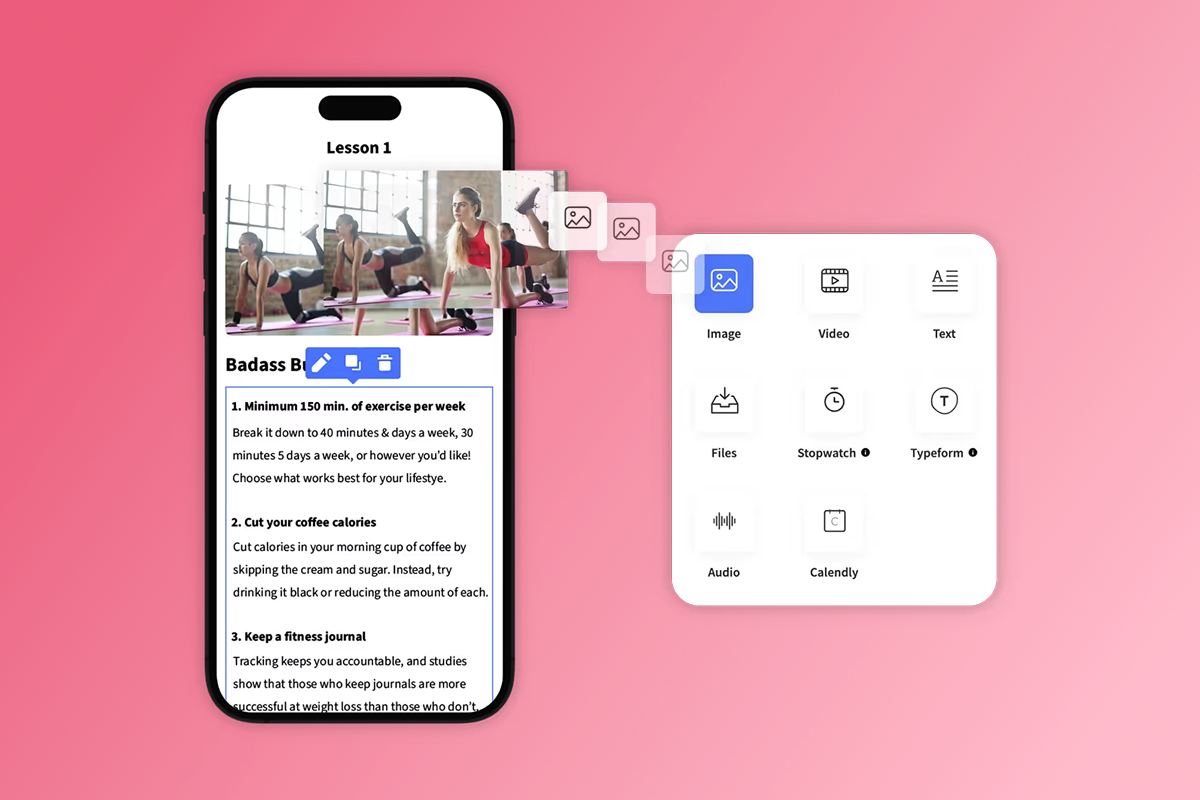
Patreon's web-first design limits how you reach your audience. Your members live on their phones. Patreon offers no native push notifications to remind them about new content or community discussions.
A branded app changes this dynamic. Push notifications drive consistent engagement, bringing members back to your content and community. Interactive features like quizzes, progress tracking, and challenges keep your audience engaged. Offline content access means members can consume your material anywhere, anytime.
Our creators report higher course completion rates within 90 days of launching their branded apps, driven by these mobile-first engagement tools.
Consolidating tools and reducing operational drag
Instagram DMs for support. Facebook groups for community. Zoom links for live sessions. Stripe for additional payments. These scattered tools create friction for you and your audience.
Your branded app consolidates everything into one unified experience. Content, community, payments, and communication live in a single app your members download once and open daily.
"Passion makes building your own e-learning app fast, simple, and stress-free." - G2 review
Transparent fees and flexible monetization

Patreon's pricing tiers (Lite at 5%, Pro at 8%, Premium at 12%) plus payment processing fees can consume a significant portion of your revenue.
With your own app, you choose your monetization path. We give you subscriptions (monthly or annual), one-time purchases, freemium tiers, or bundles. You can use web checkout for lower fees or enable IAP for mobile convenience, choosing based on your margins and audience preferences.
Your Patreon migration checklist: A step-by-step plan
This phased approach minimizes disruption while building momentum for your new platform.
Phase 1: Preparation and planning (Week 1-2)
Step 1: Define your vision and choose your platform
Start by clearly articulating what makes your branded app worth the switch. Your unique value proposition should address specific pain points from Patreon while offering enhanced experiences like personalized content paths, direct creator access, or exclusive challenges.
We built Passion specifically for creator-focused apps with customizable branding, online course creation, live streaming integration, and in-app community building. Our creator-first approach includes training and playbooks that help you sell your new app, not just build it.
Step 2: Audit your content and audience
Catalog all existing Patreon content you'll migrate: videos, audio files, posts, images, PDFs. Identify your most valuable content and prioritize what to migrate first.
Analyze your Patreon engagement data to understand which content types perform best. This insight directly informs your app's content strategy.
Step 3: Set up your app structure
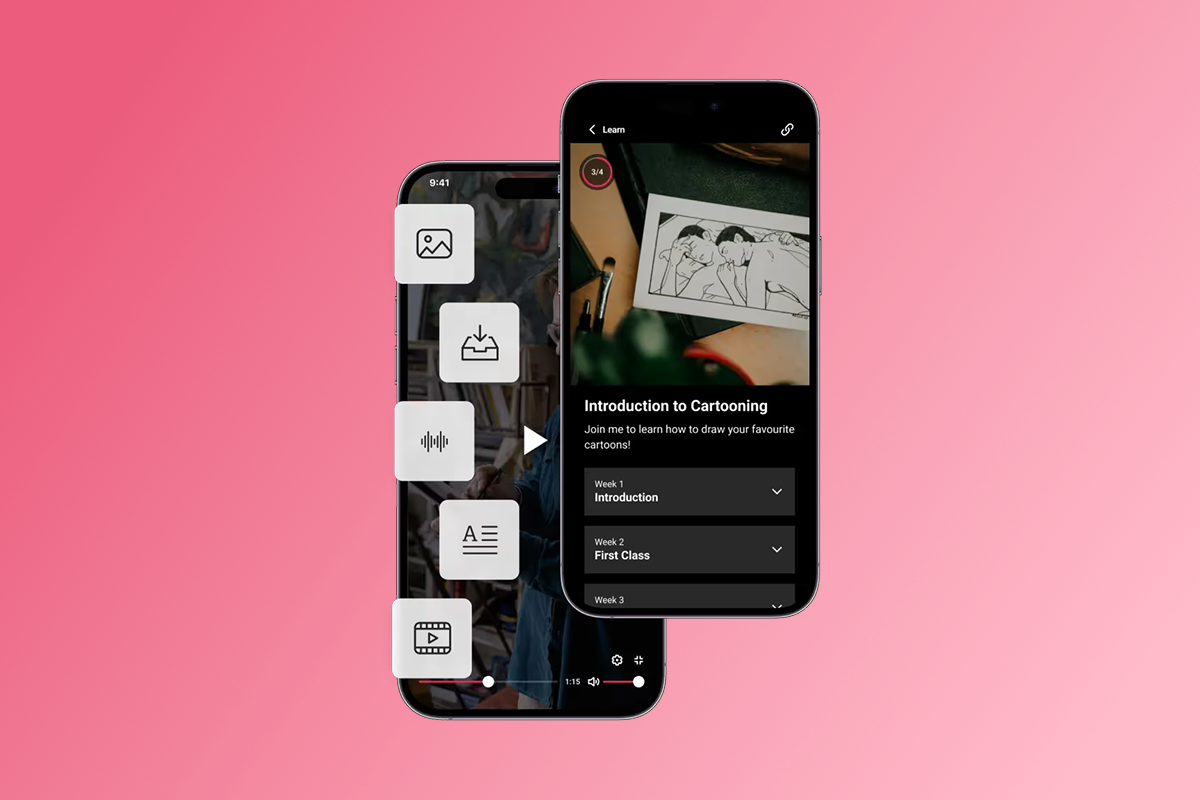
Use our drag-and-drop builder to create your app structure with your branding elements: logo, colors, fonts. Organize content into clear sections or courses that make sense for mobile consumption.
Set up your membership tiers, replicating or improving upon your Patreon structure.
Phase 2: Communication and content transfer (Week 3-4)
Step 4: Announce your migration
Transparent and early communication is crucial. Your announcement should explain why you're moving, what benefits members will gain, and exactly what they need to do.
Frame the migration as an evolution. Share your vision for enhanced community features, better content delivery, and more direct engagement. Announce across multiple channels: Patreon posts, email newsletters, social media. Give specific dates and clear calls to action.
Step 5: Export and transfer your data
Navigate to your Patreon Relationship Manager to export audience data. Filter for active, paid patrons. Adjust columns to include email, tier, join date, and pledge amount. Download the CSV file and import it into your app.
Transfer your content systematically. Upload videos, audio, and files to your Passion app. Organize them into structured lessons or modules for easier consumption.
Step 6: Configure monetization
We let you set up monthly and annual subscription tiers that match or improve upon your Patreon offerings.
Choose your payment pathway. PassionPayments for web checkouts offers 3.9% platform fees plus Stripe processing. In-app purchases for iOS and Android convenience carry 15-30% Apple/Google fees, with 0% platform fees on external checkouts processed outside PassionPayments via supported methods.
Step 7: Test before launch
Check content delivery, payment processing, community features, and user experience. Run a beta test with loyal patrons to identify issues and gather feedback. Set up your push notification schedule and prepare your onboarding sequence.
Phase 3: Launch and optimization (Week 5-8)
Step 8: Launch web app and submit to stores
Publish your web app first, which goes live immediately. We walk you through submitting to Apple App Store and Google Play. Apple requires a $99 yearly developer account, Google charges $25 one-time. Plan for 1-2 weeks for app review and approval.
Step 9: Guide your audience
Since Patreon doesn't allow direct subscription migration, encourage existing patrons to sign up for corresponding tiers in your branded app. Offer special incentives: discounts, exclusive content, or bonus sessions for early adopters.
Send detailed instructions via email and Patreon. Provide dedicated support channels for migration questions.
Step 10: Monitor and optimize
Track app retention rates, active users, content completion rates, and push notification engagement. Keep feedback channels open and respond quickly to concerns.
Step 11: Sunset Patreon gradually
Run both platforms for 60-90 days while your community transitions. Direct all new sign-ups to your branded app while maintaining existing Patreon commitments. Once 80-90% of your active community has migrated, announce a firm Patreon closure date.
How Passion simplifies your Patreon migration
Moving platforms sounds daunting, but the right tools make the difference between a stressful scramble and a strategic launch.
Build your branded app in weeks, no code required
Our no-code builder puts app creation in your hands without requiring developers. The drag-and-drop interface handles complex functionality like drip schedules, interactive quizzes, progress tracking, and community forums.
Templates give you a head start. Choose a design that fits your niche, add your branding, and start uploading content.
"Passion.io helped me turn my vision into a fully branded app... It's easy to use, incredibly supportive, and built for creators who actually care about changing lives." - TrustPilot review
Flexible monetization with transparent fees
We give you multiple monetization options. Set up subscriptions (weekly, monthly, annual), one-time purchases, freemium access, or course bundles. Switch between pricing models as your business evolves.
The fee structure is straightforward. PassionPayments charges 3.9% on web transactions plus standard Stripe processing. In-app purchases route through Apple and Google, which retain 15-30% depending on your revenue and their programs. We charge 0% platform fees on external checkouts processed outside PassionPayments via supported methods.
Compare this to Patreon's 8-12% platform fees plus transaction costs, and the savings compound quickly at scale.
Drive engagement with push notifications and in-app community
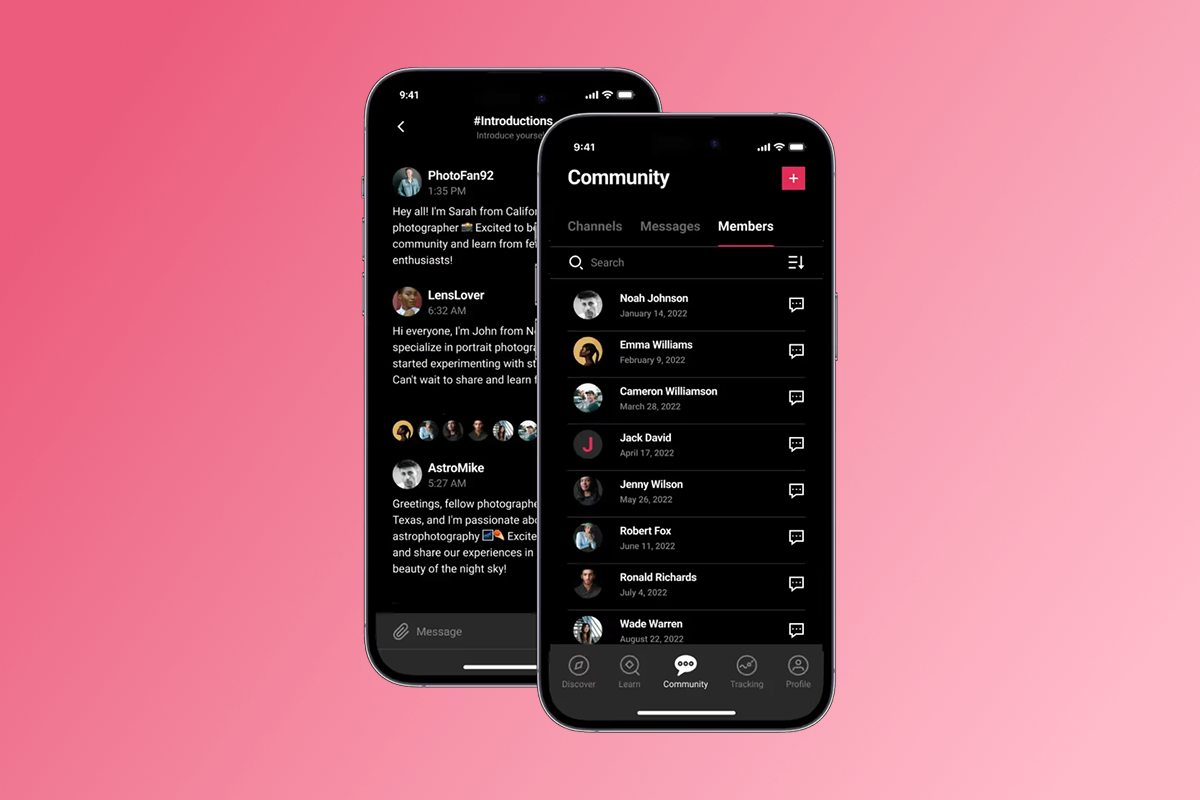
Mobile-first features separate branded apps from web platforms. Push notifications bring members back to your content with timely nudges about new lessons, community discussions, or live events.
In-app community channels replace scattered Facebook groups with integrated discussion spaces. Members can comment on content, start threads, share progress, and connect with each other without leaving your app.
Challenges and progress tracking add elements that increase completion, driving measurable lifts creators typically see within 90 days.
Expert training and support for your growth

What sets us apart is the training, as noted in multiple G2 reviews. The Expert Unleashed Challenge and Passion Academy provide playbooks for launching, selling, and scaling your app.
You get a growth system alongside the software. Learn how to structure offers, create compelling onboarding sequences, write push notification campaigns, and build engaged communities.
"Passion gives you not only the tech skills but the sales skills too." - G2 review
Choosing the best Patreon alternative for your creator business

Your choice depends on your content type, community focus, and monetization goals. We built Passion for creators who want a true branded mobile app experience with integrated community and multiple content types.
Video creators with large libraries might consider Uscreen. Writers focused on newsletters might explore Substack. But if you want push notifications, in-app community, courses, and challenges all in one branded experience, we designed Passion specifically for that.
Look beyond base subscription costs. Factor in transaction fees, payment processing, additional integrations, and developer accounts for app stores. For Passion, budget for your plan tier plus PassionPayments fees (if using web checkout) or IAP fees (if using mobile purchases), plus the one-time $25 Google Play fee and $99 yearly Apple Developer fee.
The fundamental question: will you own your audience relationship, or rent it from another platform? Your branded app gives you control over data, communication, and the complete experience.
Key Patreon alternatives compared
For a deeper comparison between Passion and other course platforms, watch this Passion vs Kajabi comparison or read our analysis of Passion alternatives.
Ready to own your creator future?
Migrating from Patreon to your own branded app is a strategic investment in your business. You'll own your audience data, control the experience, and keep more of your revenue. The mobile-first engagement features drive higher completion and retention. The consolidated platform reduces tool sprawl and operational chaos.
We give you the no-code tools to launch in weeks, the training to sell effectively, and the support to scale confidently. Our creators report sustained revenue growth post-launch driven by improved retention and engagement.
Start your migration today with Passion's 30-day money-back guarantee. Build your branded app, migrate your content, and begin submitting to app stores within your first month. Verify current trial status at signup.
Download the complete Patreon Migration Checklist as a PDF to guide your transition step-by-step, or explore our features to see how each tool supports your migration.
See how other creators successfully made the switch in our case studies, or watch real app examples and success stories.
Frequently asked questions
What are the best Patreon alternatives for artists and writers?
For artists, Ko-fi offers 0% fees on donations and simple shop features, while Passion provides a branded app for selling courses, memberships, and community access with mobile-first engagement. Writers often choose Substack for newsletters or self-hosted publishing options.
Is there a free Patreon alternative?
Ko-fi offers a free tier with 0% platform fees (payment processing fees still apply). However, free platforms lack branded mobile apps and advanced community features. Our Launch plan provides significantly more features and ownership for your creator business.
What is the Patreon controversy?
Multiple controversies have affected Patreon over the years, including policy changes around adult content and fee structure changes. Creators often cite inconsistent policy enforcement and platform limitations as ongoing frustrations, driving them toward owned platforms.
How long does it take to migrate from Patreon to a branded app?
Plan 4-6 weeks for a complete migration. Weeks 1-2 cover preparation and planning. Weeks 3-4 handle content transfer and communication. Weeks 5-6 focus on web launch and App Store submission. Your web app can go live within 2-3 weeks, while App Store approvals typically take 1-2 additional weeks.
Can I run Patreon and my branded app simultaneously?
Yes, and we recommend this during transition. Run both platforms for 60-90 days while your community migrates, directing new sign-ups to your branded app while fulfilling existing Patreon commitments.
Do I need to know how to code to build my branded app?
No. Our no-code builder uses drag-and-drop interfaces for all app creation, content upload, and feature configuration. We handle the technical infrastructure, updates, and hosting while you focus on content and community.
Terminology
Branded app: A mobile application (iOS and Android) and web platform that carries your unique branding, logo, colors, and identity, giving your audience a dedicated space to access your content and community.
PassionPayments: Our integrated payment processing solution for web transactions, charging a 3.9% platform fee plus standard Stripe processing fees.
In-app purchase (IAP): Mobile payment transactions processed through Apple App Store or Google Play Store, where the platform retains 15-30% of the sale as their fee.
Push notifications: Mobile alerts sent directly to users' devices to notify them about new content, community activity, or upcoming events, significantly increasing engagement compared to email-only communication.
Monthly recurring revenue (MRR): The predictable monthly income from subscription-based members, a key metric for measuring the stability and growth of a creator business.
Migration: The process of transferring your audience, content, and operations from one platform to another, such as moving from Patreon to your own branded app.














